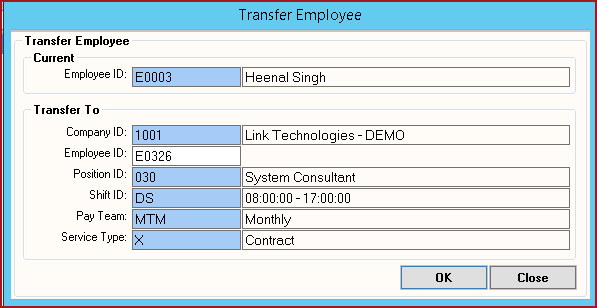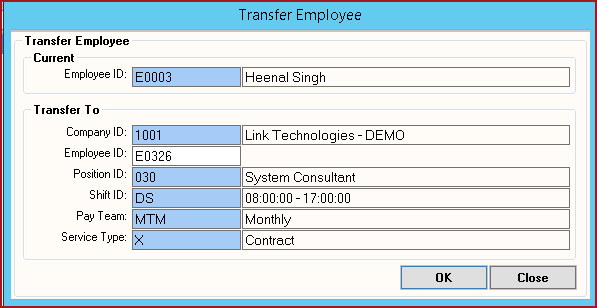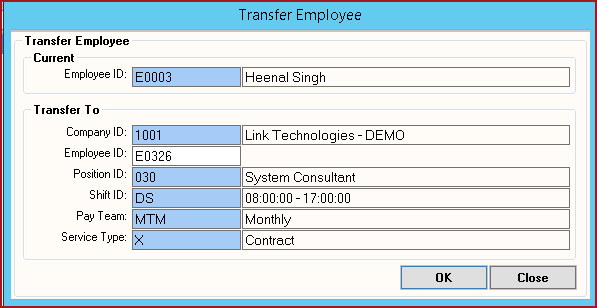Transfer Employee
[321] | Payroll | Employee Setup |Employee
Profile
Transfer Employee is a feature
to transfer an employee profile from one company to
another.
Notes:
-
The
appropriate "Position", "Shift ID", "Pay Team" and "Service Type" should be valid in the new
company to transfer an employee.
-
Transfer will copy the employee
profile in the new company.
-
Existing profile in the current
company will be marked as inactive.
Steps to Transfer
Employee
-
Navigate to 321 Employee Profile -> Utilities -> Maintenance -> Transfer Employee. Transfer Employee
screen will
open.
-
Enter the Employee
details
-
Employee ID - Select the employee to
transfer.
-
Company ID - Select the new
company.
-
Employee ID - Enter the new Employee ID for the new
company.
-
Select the "Position", "Shift ID", "Pay Team" and
"Service
Type".
-
Click on "OK" to transfer
employee.
Figure 1: Transfer Employee