 Link Technologies - LinkSOFT Documentation
Link Technologies - LinkSOFT Documentation  Link Technologies - LinkSOFT Documentation
Link Technologies - LinkSOFT Documentation Bins indicate the physical location of the items. Bin numbers are useful when doing stock take for the items.
Figure 1 : Bin
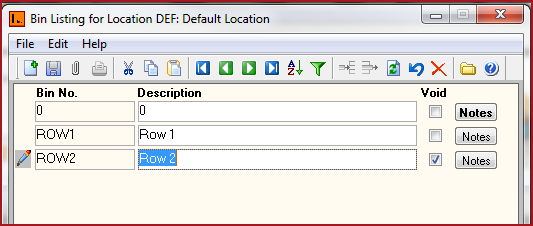
Table 1: Bin Listing details.
Bin
No. Set of
alphanumeric values to uniquely identify each
Bin. Description Users can click on the "Red X"
under the menu icons to "Void" or "Activate" a record.
Fields
Description
Detailed description for the Bin
No.
Void
Records that are "Void" will
not appear in any lookup on the system.
Notes
Users can enter any notes in
the notes button. Notes button will be "BOLD" if it has
contents.