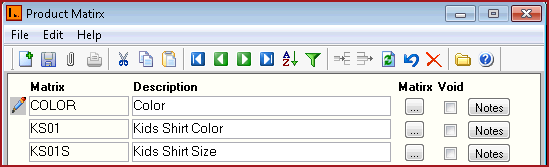
Product Matrix
[515]
| Inventory | Maintenance
A Product Matrix has rows and columns that describe a product. For example,
Product Matrix is tagged to inventory on the Product Master . Users need to "Tick" the Product Matrix check in the product master to set the matrix for a product.
Steps to Create a Matrix
Figure 1: Product Matrix
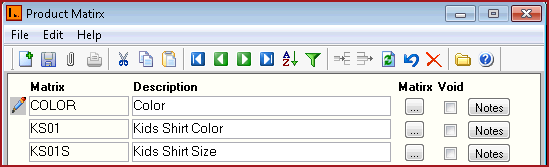
Table 1 : Field Description for Product Matrix.
Name | Description |
Code |
Set of
user defined codes which can be numeric, alpha or alphanumeric to uniquely
identify each Matrix created.
Code should not blanks or single quotes. |
| Name | Detailed description for the product matrix Code. |
| Matrix | Matrix contains details of each matrix. |
| Void | Records that are
"Void" will not appear in any lookup on the system. Users can click on the "Red X" under the menu icons to "Void" or "Activate" a record. |
| Notes | Users can enter any notes in the notes button. Notes button will be "BOLD" if it has contents. |
 Steps
Steps
1.
Select the Add New
Record icon or select CTRL + N
and a new line of record will be created to fill in the
Awards details.
2.
Enter details for the respective
fields.
3.
Click on the Matrix detail button 