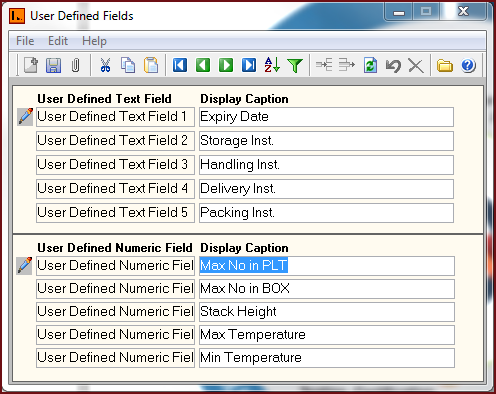
Figure 1: User Defined Fields
[236] | Systems Manager | Common Services|
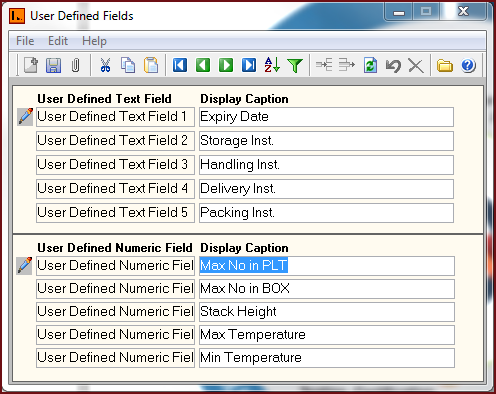
Figure 1: User Defined
Fields
The table below describes each field on the User Defined form.
| Fields | Description |
| User Defined Text Field | This is predefined by the system. |
|
Display Caption |
Text that will appear in the Product Master Menu in the Inventory Module. |
![]() Steps
Steps
Select close icon or Alt + F4 shortcut key to close the menu.