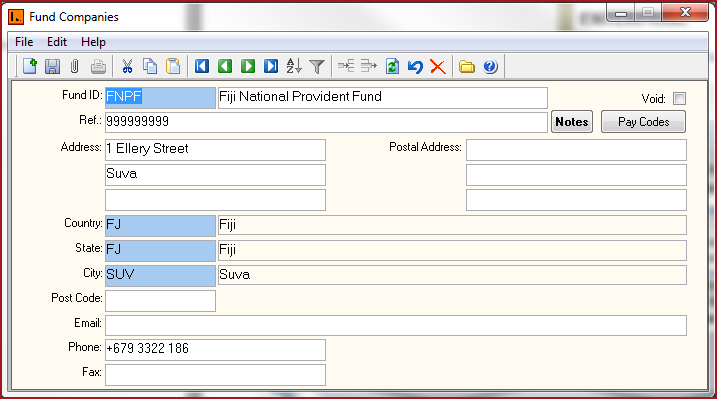
[311-8] | Payroll | Maintenance Setup |Setup Codes
When a Fund Company is created in LinkOSFT, system automatically creates the following pay codes.
Figure 1: Fund Companies
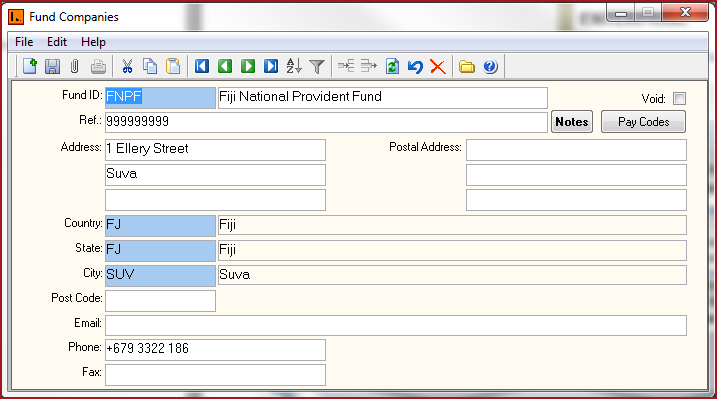
The table below describes each field on the Fund Companies form.
Table 1: Field Descriptions for Fund Companies
| Fields | Description |
| Fund ID |
Set of alphanumeric values to uniquely identify each Fund Company. Enter the legal name of the fund conmpany with the Fund ID. |
|
Ref |
|
| Void |
Records that are "Void" will not appear in any lookup on the system. Users can click on the "Red X" under the menu icons to "Void" or "Activate" a record. |
| Notes | Users can enter any notes in the notes button. Notes button will be "BOLD" if it has contents. |
| Address | Address records the physical address of the Fund Company. The first and second fields for the address should contain the street address. The third field should contain a suburb, town or locality. This is used in report generation. |
| Postal Address | Enter the postal address (mailing address) of the Fund Company. |
| Phone | Phone is the phone details for the Fund Company. |
| Country | Select the appropriate country from the lookup. Country is maintained in ESS under dropdown . |
| State | Select a state from the lookup. State is maintained in ESS under dropdown . |
| City | Select a City from the lookup.City is maintained in ESS under dropdown . |
| Post Code | The postcode for the location of the Fund Company. |
| Enter Email details of the Fund Company. | |
| Phone | Enter Phone details of the Fund Company. |
| Fax | Enter Fax details of the Fund Company. |
![]() Steps to Set Fund Company.
Steps to Set Fund Company.