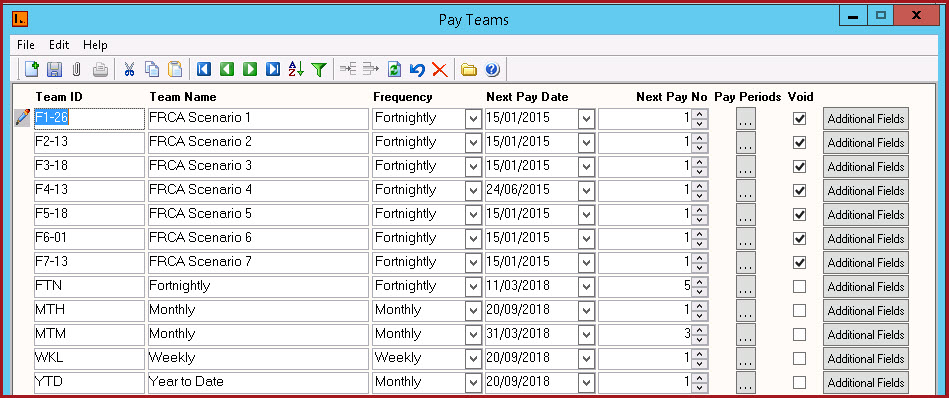
[311-2] | Payroll | Maintenance Setup |
The first step in paying an employee is to Create Pay Entries using Pay Teams. Pay Teams are used to define in which pay frequency employees belong to in an organisation.
Examples of Pay Teams:
1. Weekly
2. Fortnightly
3. Monthly
4. Bi-monthly - eg. 1st to 15th and 16th to end of the month
5. Daily
6. Quarterly
7. Half-Yearly
This menu has Pay Teams information.
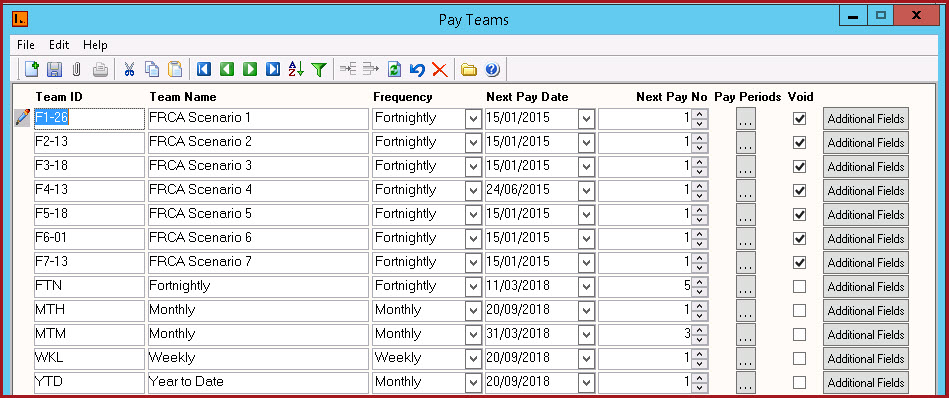
Pay Teams contain the following types of information:
|
Fields |
Description |
|
Team ID |
Set of alphanumeric values to uniquely identify each Pay Team. |
|
Team Name |
Detailed description for the Pay Team Code. |
Frequency | This sets the regularity of the Pay Team in terms of time. This setting determines other Payroll functions such as Total weeks paid, Accrual rate per period and Maximum units accrued per week for leave. Once set, it is un-editable. |
|
Next Pay Date | This field is updated automatically as pays are opened and closed. it shows the next pay date for the respective pay frequency. |
|
Next Pay No |
This field is updated automatically as pays are opened and closed. It shows the next pay number for the respective pay frequency. For example, if the Frequency is "Weekly", there will be 52 Calendar pay numbers for any given year. |
|
Addnl |
These are the User Defined Fields. |
![]() Steps
Steps
Select the Add New Record icon or press CTRL+N and a new record will be created to fill in the Pay code details.
Enter the Pay Team ID.
Enter the Pay Team Name.
Select the Frequency from the drop down list.
Select the Next Pay Date.
Enter the Next Pay number.
Click on the Pay periods Icon  to enter the
Pay periods.
to enter the
Pay periods.