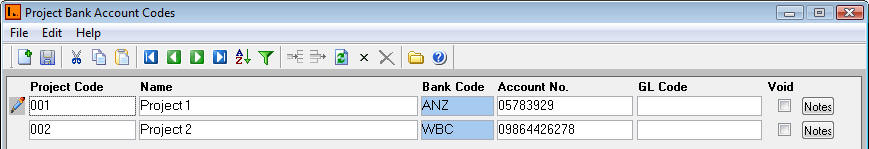
This Menu has Project information.
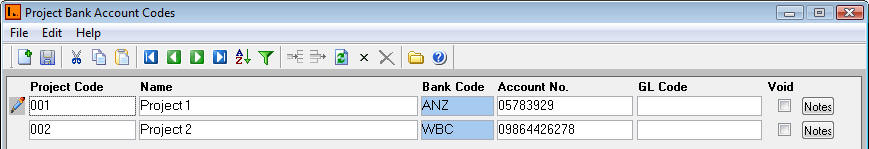

Project Codes contains the following types of information:
| Fields | Description |
| Project Code | Set of alphanumeric values to uniquely identify each Project created. |
| Name | Detailed description for the Project Code. |
|
Bank Code |
Bank Account where employees working on this project will be paid from. |
| Account No | Account number for the bank code selected in the Bank Code field. |
![]() Steps
Steps
Select close icon or Alt + F4 shortcut key to close the menu.