 Link Technologies - LinkSOFT Documentation
Link Technologies - LinkSOFT Documentation  Link Technologies - LinkSOFT Documentation
Link Technologies - LinkSOFT Documentation The Copy Record function in Product Master produces a template of data so you can input records based on the same information without having to re-enter the same data each time. This function models the fields in the header section and location in the line details for the new item.
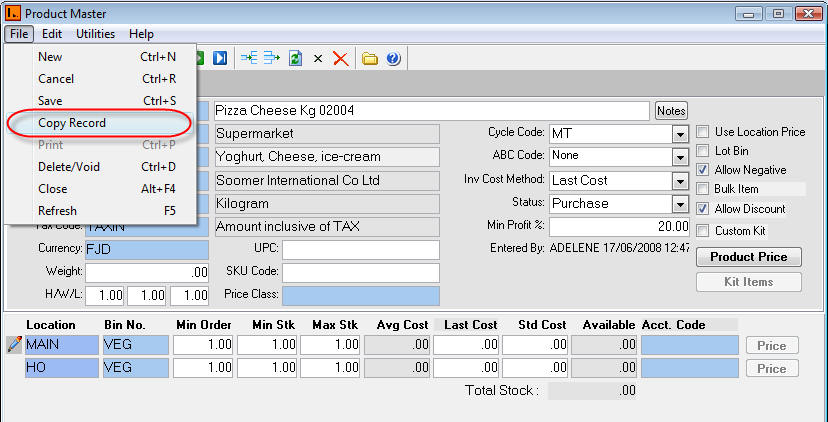
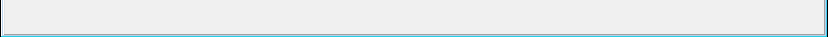
![]() Steps
Steps
Click on File Menu and select Copy Record.
Enter the Code and Description for the new Item.
Select close icon or Alt + F4 shortcut key to close the menu.