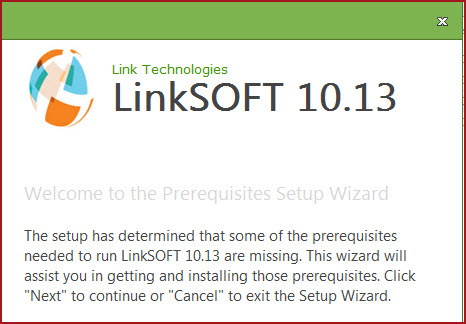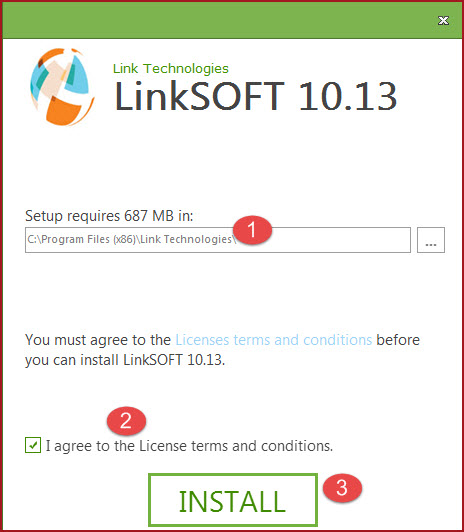Link Software Installation outlines the
steps to install LinkSOFT Applications.
Notes:
-
LinkSOFT has two install sets:
-
LinkSOFT Client Installer - Install the "Client Installer" on all
client machines. This contains "Link POS" desktop application.
-
LinkSOFT Installer
- Install the "LinkSOFT Installer" on the Server Machine.This contains a
complete set of installation files. This contains LinkSOFT
("Link POS" and "Link Database Tools") and LinkWEB.
-
A digital signature is implemented with the install file for
security.
Steps for Installation
-
Download the latest version of Link Software from our website . Users will need administrative
permissions on the workstation to install LinkSOFT Applications.
-
Take a backup of the "Link
Technologies" folder before removing previous installation in
case you have any customisations.
-
Install the required "LinkSOFT Installer".
-
System
checks for the prerequisites and installs missing files. Prerequisites are inbuilt in
the LinkSOFT Installation setup. Refer to figure 1.
-
Prerequisites are
"SAP Crystal Reports Runtime and
"Dot Net Framework"
-
Once the prerequisites have
been installed. System will open the "LinkSOFT Installation"
form. Refer to Figure 2.
-
Installation path is default to "C:\Program Files (x86)\Link
Technologies\".
-
Read the license
agreement
. If you agree, tick “ I
agree to the License terms and conditions” box to accept the license. If you
do not agree to the terms and conditions, please DO NOT install
LinkSOFT.
-
Click on "Install" to begin
installation.
-
Click on "Finish" to complete and exit the
installation.
Figure 1: LinkSOFT
Prerequisites
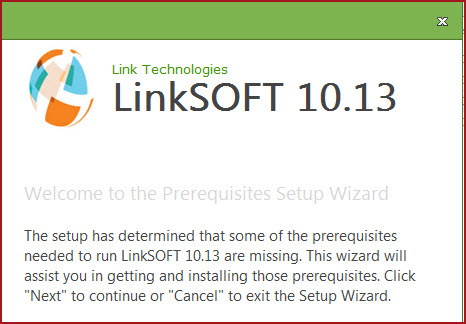
Figure 2: LinkSOFT
Installation
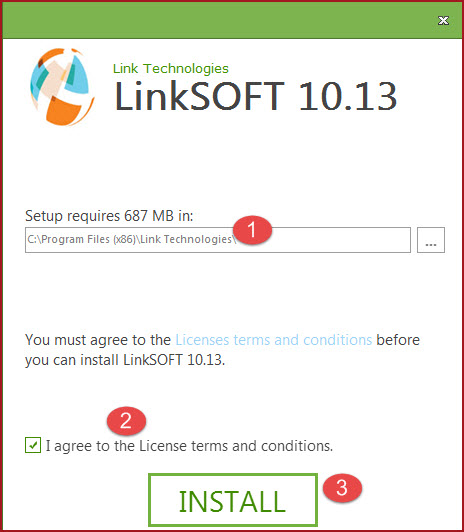
 Link Technologies - LinkSOFT Documentation
Link Technologies - LinkSOFT Documentation  Link Technologies - LinkSOFT Documentation
Link Technologies - LinkSOFT Documentation