 Link Technologies - LinkSOFT Documentation
Link Technologies - LinkSOFT Documentation  Link Technologies - LinkSOFT Documentation
Link Technologies - LinkSOFT Documentation
![]() Steps
Steps
Double click on Employee From and To fields and select the employee code/codes. This can be a group of employees or single employee.
Double click on Appraisal Type code field and select the Appraisal Type relevant to the range of employees selected.
Select Generate button and the system will generate the Appraisals for the employees selected.
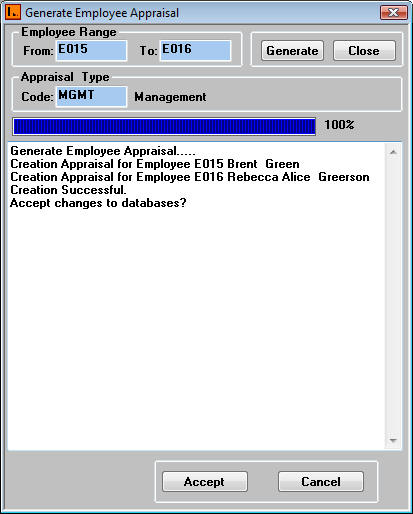
Upon successful generation, the system will display the following message: ‘Creation Successful. Accept Changes to Database?’
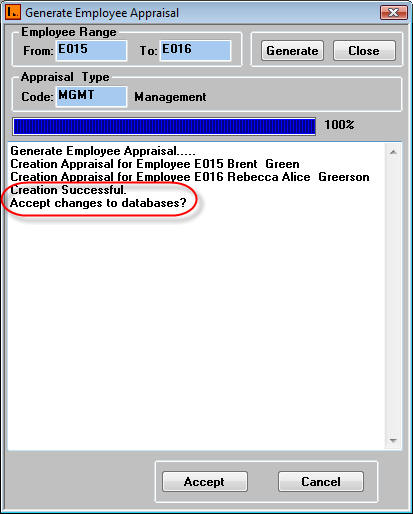
Select Accept and the system will create Appraisals for the employees selected.