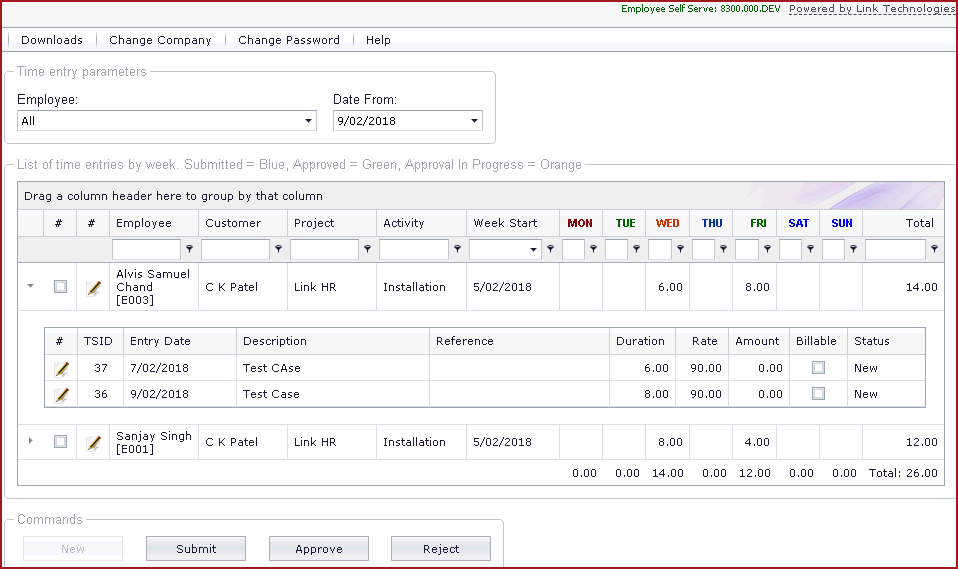Time view by week shows all
Time Entries with status New or Submitted
for the week selected. Entries are grouped by
Customer/Project/Activity. The following functions are available:
-
View list of time entries. By
default, time entry will be loaded for "All" employees.
Create new time entry.
"NEW" button is disabled when "All" employees are selected.
Attach documents to the time entry.
Submit time entry for
approval.
Managers can approve or reject entries by week. Entry per
day for a week is differentiated by colour coding.
Blue indicates Time Entry is "Submitted".
Green indicates Time Entry is "Approved".
Orange indicates Time Entry is "In Progress".
Mangers can change
employee to view / add / edit time entry on behalf of the employees reporting
to them.
Figure 1:
Time
View - By Week
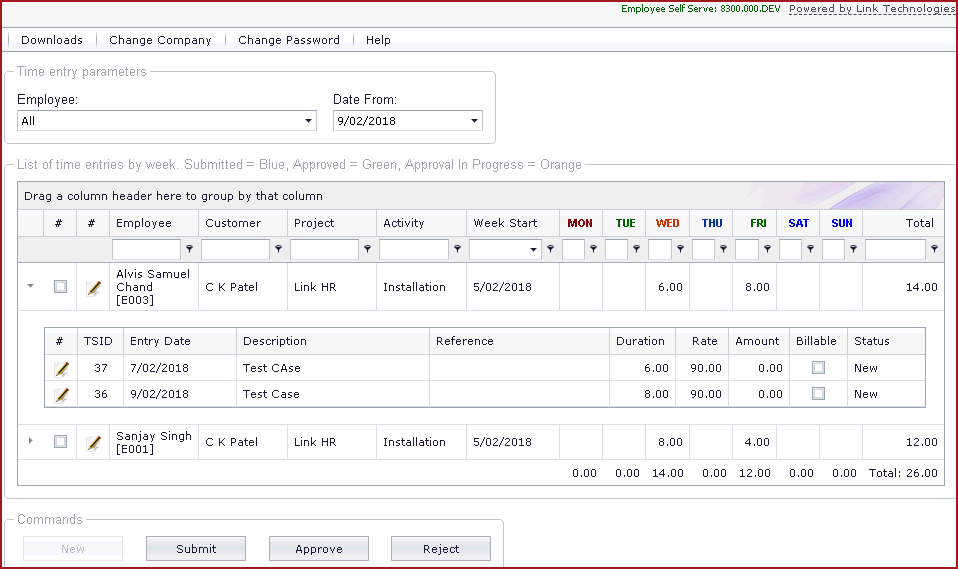
 Link Technologies - LinkSOFT Documentation
Link Technologies - LinkSOFT Documentation  Link Technologies - LinkSOFT Documentation
Link Technologies - LinkSOFT Documentation