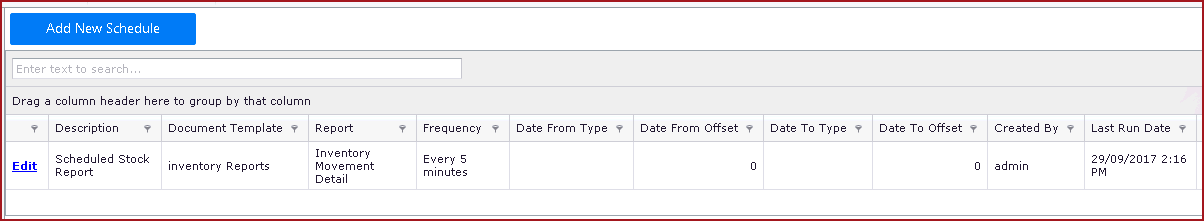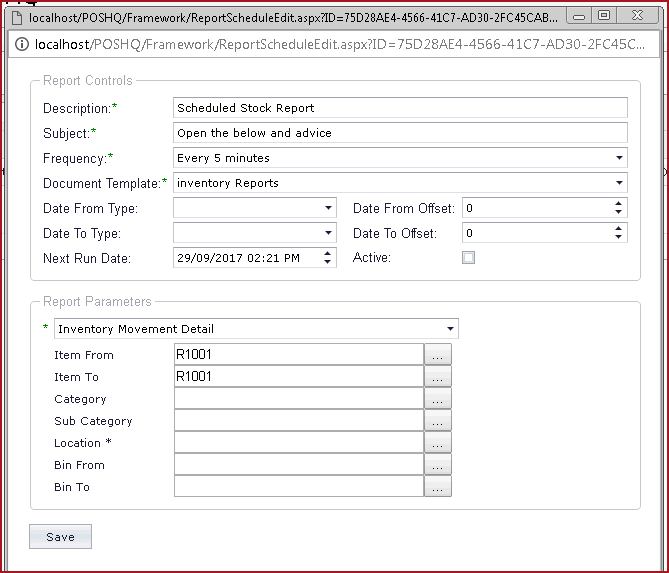-
Description - This is
user defined. Users can enter preferred
text.
-
Subject - This is free text field, users can
enter the subject for the report
emailed.
-
Email To - Enter the email address
to whom the email should be
sent.
-
Frequency - Frequency
is to schedule the reports for emailing. It is the "Interval" at which emails will
be sent. This is set under the "Frequency"
menu.
-
Email Send Mode - Set the mode as "Automatic" to allow
the system to send
emails.
-
Next Run Date - This is "Date and Time", the
report will be emailed. This
will be updated based on the
frequency.
-
Active - Tick
the check box to enable the
schedule.
-
Report
Selection - Select the report to
email.
-
Email Report
Option:
-
"PDF Attachment to each customer or employee"
will send email
to every customer or employee on the
system.
-
"PDF Attachment will be emailed to the user running
the report" will only send email
to the selected
user. Refer to item number 10
below.
-
Run report as user - Select the user with who the
report is being generated.
User
needs to have access to the
company.
-
Date From/To Type and Date
From/To Offset is dependent on each
other.
-
Example the Date From/To Type is selected as "Day" and
Next Run Date is set "27/09/2017",
if
-
Date From/ To
Offset is set as 0 -
Current day report will be emailed,
i.e. "27/09/2017",
-
Date From/ To
Offset is set as -1 - Prior
day report will be emailed, i.e.
"26/09/2017",
-
Date From/ To Offset
is set as 1 - Future
day report will be emailed, i.e.
"28/09/2017",
-
Set the report
"Filters" of the report under "Report
Parameter".
 Link Technologies - LinkSOFT Documentation
Link Technologies - LinkSOFT Documentation  Link Technologies - LinkSOFT Documentation
Link Technologies - LinkSOFT Documentation