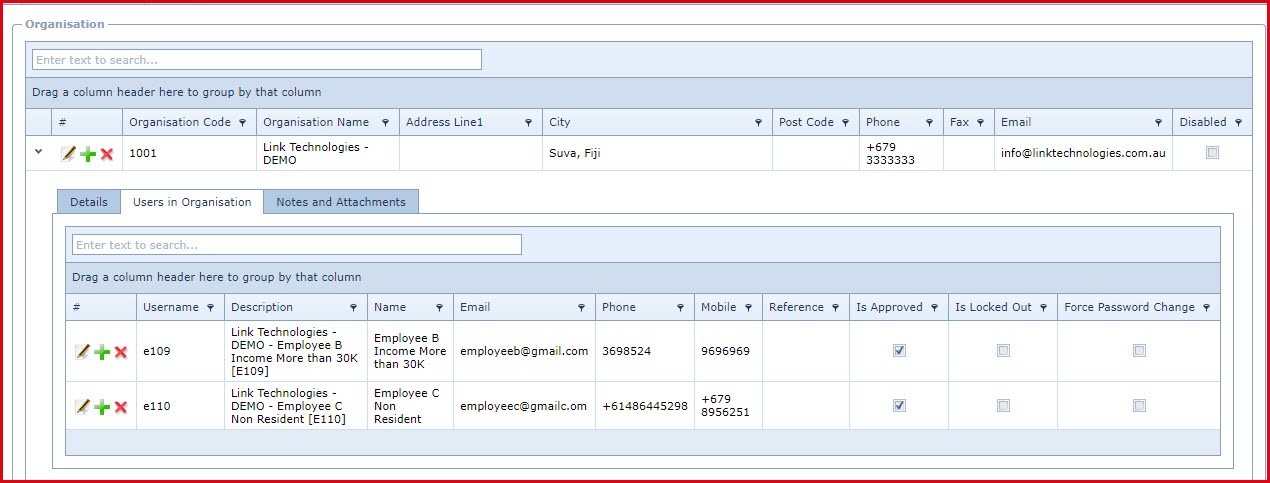Organisation is
designed to group users to control system
access. For example,
-
Organisation can
be defined as departments in a company. For
example, "Finance", "HR".
-
Organisation can be defined as locations. For
example, "Fiji" "Australia".
-
Organisation can be defined as "External" or "Internal"
users. This is would be used
in Helpdesk Setups.
-
Organisation setup in Helpdesk is required to define
the user access.
Steps to create
Organisation
-
Click on the "Green Plus Sign" to add a new
record.
-
Enter below
details:
-
Organisation Code - "Code" is a unique alphanumeric
code to uniquely
identify
each
record.
-
Organisation Name - Enter the description
of
the
organisation.
-
Address 1 to
3
- Enter the
address.
-
City - Select the city of the company. City is
maintained under "Linkweb - Company Administration - Dropdowns
-
City"
-
Tax ID - Enter the "Tax Identification Number"
of
the
organisation.
-
Phone - Enter the phone number of
the
organisation.
-
Fax - Enter the fax number of
the
organisation.
-
Website - Enter the "URL or Link" of the
organisation
website.
-
Email - Enter the email address of
the
organisation.
-
Notes - This is an open text field, users can enter
desired
content.
-
Disabled - "Disabled" records and will not appear in
any lookups . Edit the record and "UN-tick" disabled to activate
a
record.
-
Save. Click on
the "Floppy
Icon".
-
Add user
to the
organisation.
-
Click on the "Grey
Arrow" next to the organisation to go into the details.
Refer
to Figure 1.
-
Navigate to
"Users
in Organisation" tab.
-
Click on the "Green Plus Sign". This will
open
the "Edit Form".
-
Select the "User" from the list. The list will only
load user accounts
which do
not
have organisation setup.
-
User accounts are created under "Linkweb
- Global
Administration
- User Maintenance".
-
Save. Click on
the "Floppy
Icon".
Figure 1: Organisation
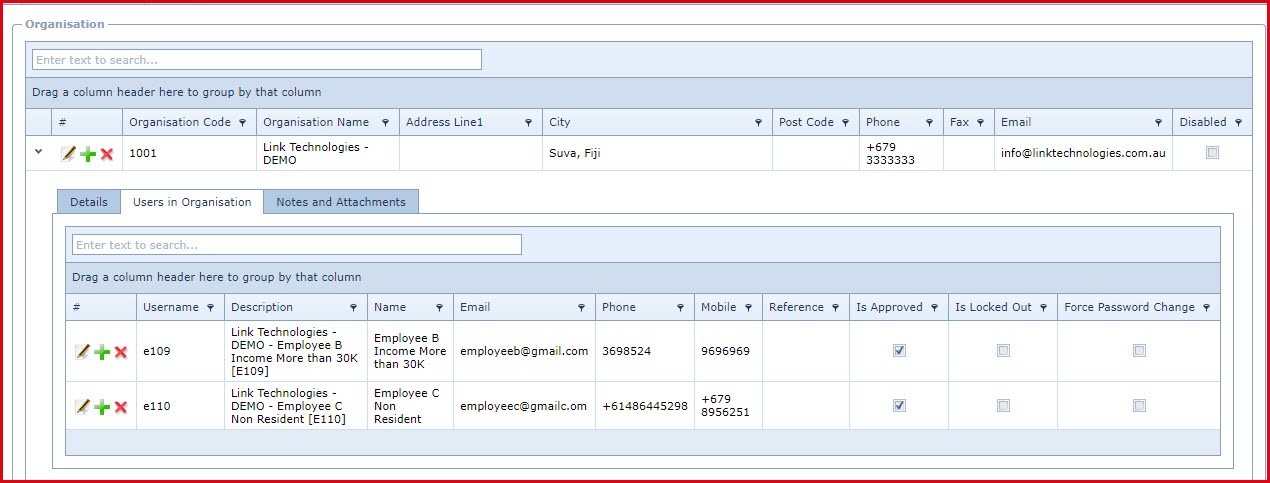
 Link Technologies - LinkSOFT Documentation
Link Technologies - LinkSOFT Documentation  Link Technologies - LinkSOFT Documentation
Link Technologies - LinkSOFT Documentation