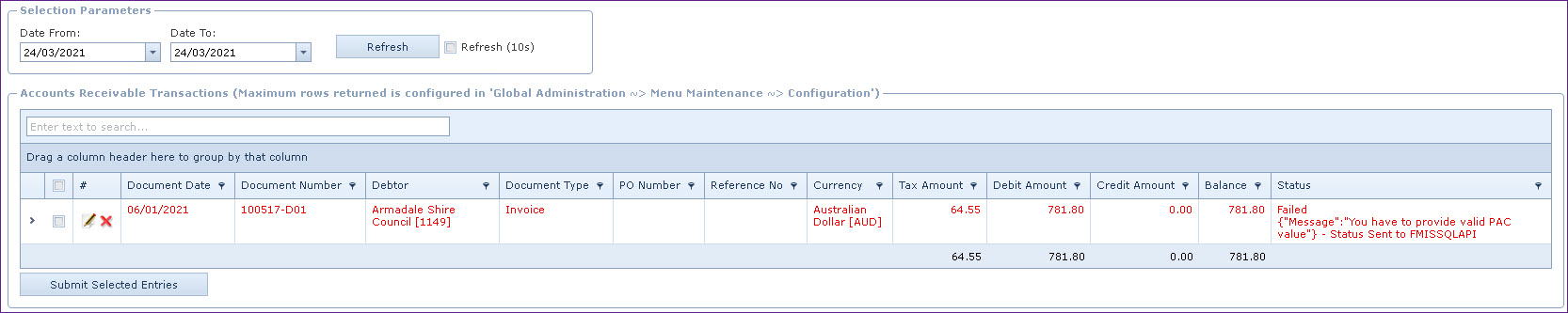Overview
AR Transaction shows all transactions that is integrated from financial systems. These transactions can be configured to be signed by TIMS.
Process overview:
- AR Transactions are imported from external systems.
- When TIMS is configured, the transaction is signed
and an email is sent to the customer with the signed document.
- When there is a failure, the transaction is marked as failed and the
failure is message is sent to the external system. Failed transactions can be
corrected in LinkSOFT by editing the record and resubmitting the transaction
for signing.
Notes
-
Figure 1: AR
Transactions
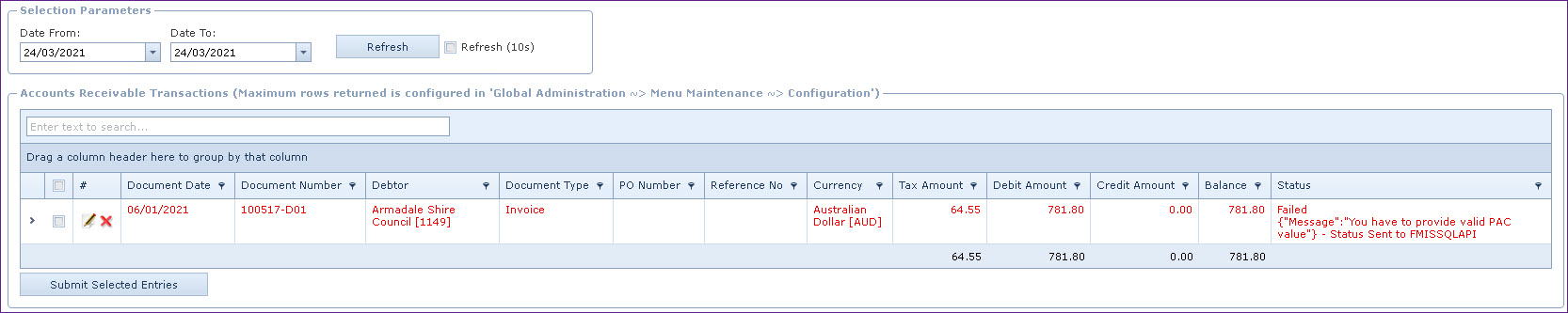
 Link Technologies - LinkSOFT Documentation
Link Technologies - LinkSOFT Documentation  Link Technologies - LinkSOFT Documentation
Link Technologies - LinkSOFT Documentation