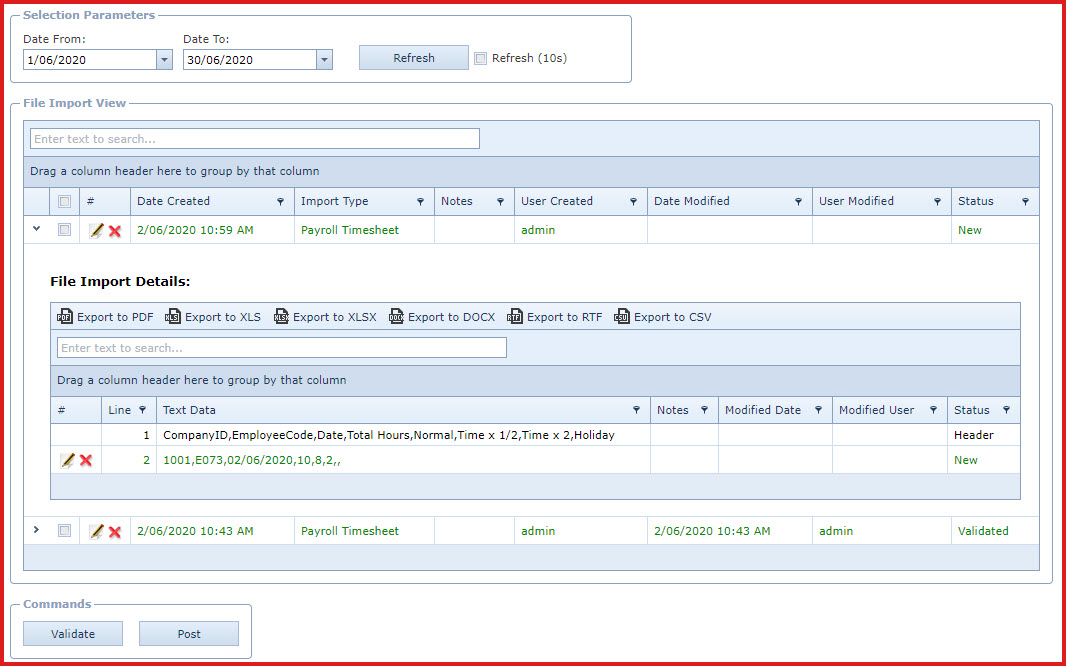Link Technologies - LinkSOFT Documentation
Link Technologies - LinkSOFT Documentation  Link Technologies - LinkSOFT Documentation
Link Technologies - LinkSOFT Documentation Files uploaded can be reviewed in the "File Import Processing" tab. The following functions are available. See figure 1.
The validate function checks each row and flags the record as either "Valid" or "Invalid". The "status" column will show the validation message.
The post function creates the entries for all records with status "Valid". These records can be viewed in the respective menus.