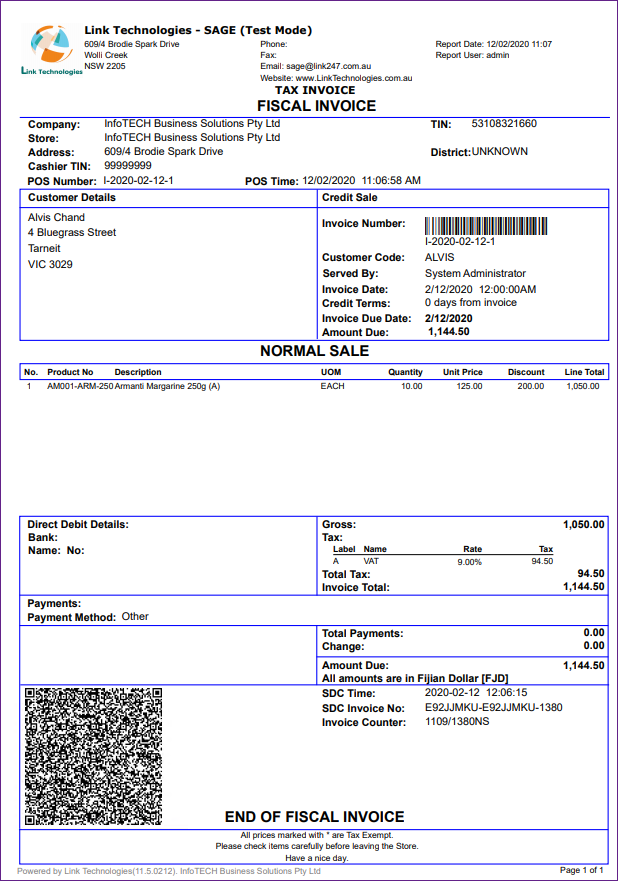Link Technologies - LinkSOFT Documentation
Link Technologies - LinkSOFT Documentation  Link Technologies - LinkSOFT Documentation
Link Technologies - LinkSOFT Documentation Steps to sign an invoice:
Figure 1: Create an invoice in SAGE using Inventory module
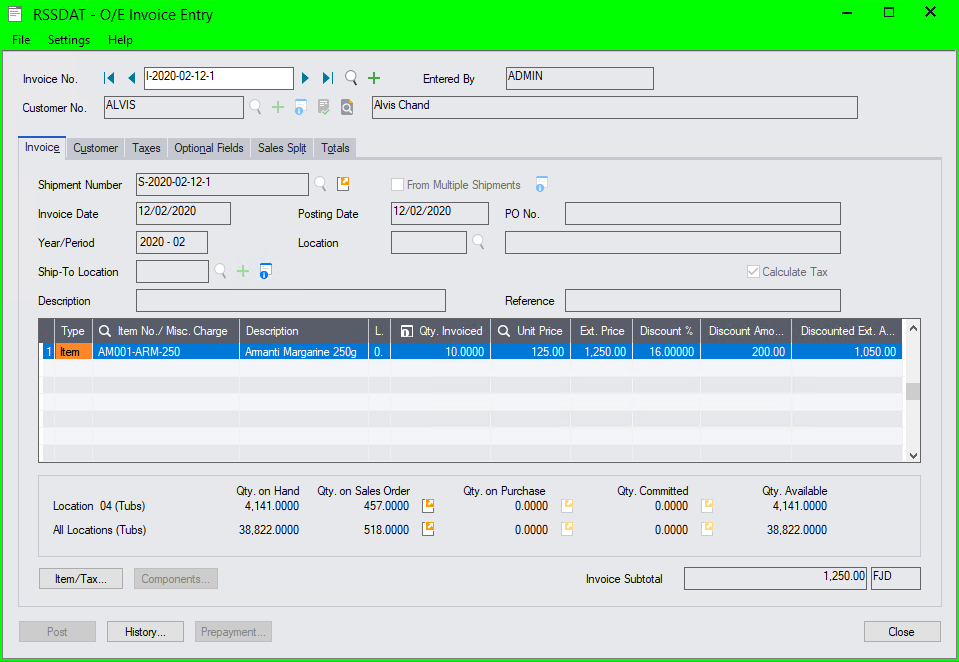
Figure 2: Create an
invoice in SAGE using Accounts Receivable module
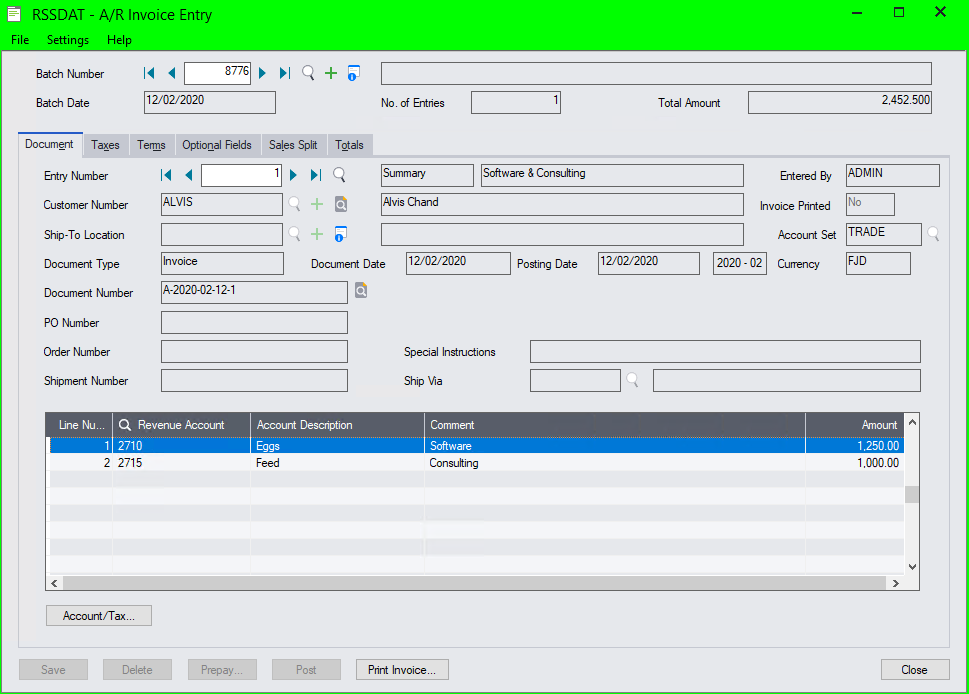
Figure 3: TMS Response
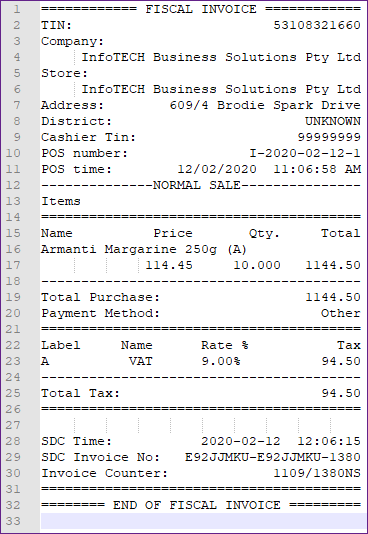
Figure 4: Signed Document