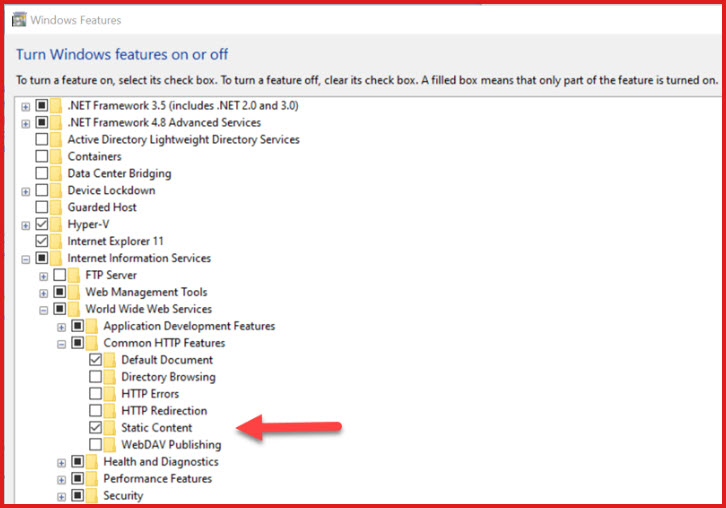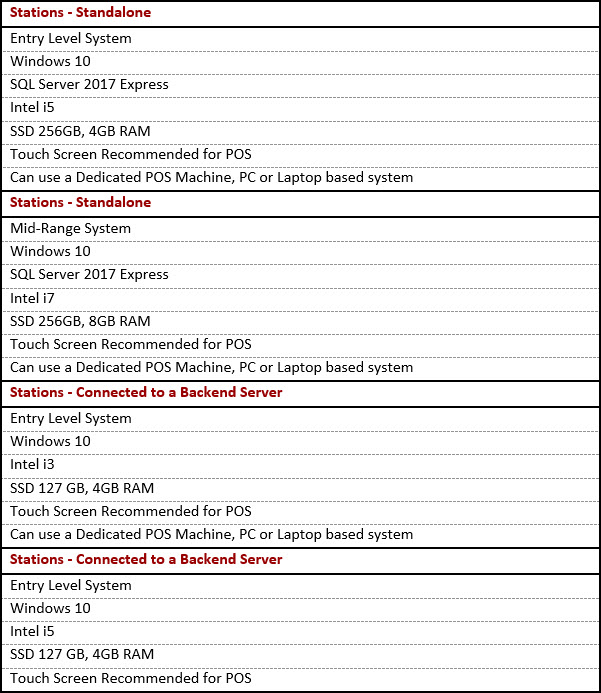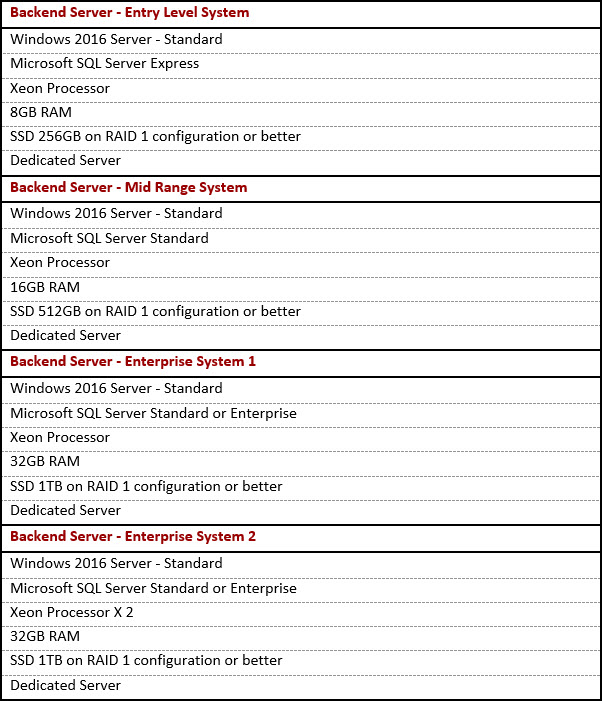Link Technologies software (LinkSOFT) is built
on the Microsoft platform and requires Microsoft Windows Server, Microsoft SQL Server, and a Microsoft Windows Workstation.
Where the number of users and transaction values are small,
LinkSOFT can be installed on a single workstation, however, for larger transaction volumes,
a Seperate Server (or VM) is required for the Web Server and Database
Server.
The Express
version
of Microsoft SQL Server can be used where transaction volume is small, and
when Microsoft SQL Server Express requirements are met. Please check licence requirements with
Microsoft.
Important
Note:
-
When installing
Microsoft SQL Server, choose the collation
based on the country requirements. LinkSOFT servers use collation "Latin1_General_CI_AS". Our support platform uses this
collation.
-
Use Premium high
speed SSD for your Data Segments and place Log
sengments on a seperate disk for maximum throughput
performance
-
Set the recovery model to "Simple" unless you need transactional
logging
-
Set the Data file
growth to 1GB increments and your Log Segments to 100MB for best
performance
-
Browser
Support
-
Google Chrome
-
Microsoft
Edge
*** Important Requirement
***
LinkSOFT
should be used with an SSL certificate. Here are some links that explain
the importance of SSL certificates:
-
-
-
Supported Financial
Applications
-
Epicor 7.4, Epicor
10
-
JIWA versions 6.1.5.3 and 7.1, 7.2
-
MYOB
AccountRight/Essentials Desktop and Cloud Setups.
-
NetSuite
-
SAGE
-
Xero
-
Configurable Output File sent via Email or FTP (OPEN or
Encrypted)
Limitations and Guidelines
The
following limitations apply to LinkSOFT
Applications
-
Database Names
cannot contain special characters. In particular, the period (".") will cause
crystal reports to fail.
-
Use a naming convention that will allow you to clearly see
Training, Testing and Production
Systems. Use
abbreiations that will make it easy to identify backups
etc.
-
Example 1: Company Name: "Fiji National Providend Fund",
use database name "LinkSOFT-FNPF" for Production and
"LinkSOFT-FNPF-Training" for training
database
-
Example 2: Company Name: "Jacks Retail Pte
Limited", use database name "LinkSOFT-JacksRetail" for Production and
"LinkSOFT-JacksRetail-Training" for training
database
-
Example 3: Company Name: "Johnson and Johnson Vision
Care", use database name "LinkSOFT-JohnsonVision" for Production and
"LinkSOFT-JohnsonVision-Training" for training
database
-
Use
a Server Naming
Convention like: "DBSERVER-ABC" where
"ABC"
is
your abbreviated company name.
-
Avoid long names
-
Use "Proper Case" to make the names easy to
read
Linksoft Server Sizing
Below is the recommended hardware
requirements for LinkSOFT Applications. Select the scenario that best suits your
needs and seek advice from an authorized representative before making your
purchase.
1. Size
Classification
Select the
overall class of server required for your environment. The table below
is based on transaction volume and concurrent user requirements. Once you have chosen
a server class, you can view the recommended sizes from table 2
below.
In summary, here are the
classes:
-
Entry-Level - minimum specification for running LinkSOFT
- typically 1
or 2 stations per site
-
Mid-Range - mid-size customer
needs - typically 10 POS stations per site with 1 or 2 sites
-
Enterprise 1 -
high user counts, high volume situations - Typically 15 + stations per site with
up to 10 sites
-
Enterprise
2 - higher user count, higher volumes - Typically 50+ stations per site with 50+
sites
2. Installation
Options
LinkSOFT can be configured to
run as a Standalone system or in a networked
environment.
-
If you are using Point of
Sales, your POS stations can be connected to a SERVER, or the
Station can be configured to run as a Standalone
Machine.
-
If you are using the LinkSOFT Payrol,
HR and other components, you will access LinkSOFT using a WEB Browser. In this
case, you just need a Web Server.
3 Server configuration
recommendations
- Windows Server 2019 for high volume
systems. Windows 11 PRO for smaller setup
- SQL Server
2017 or higher (Express edition is supported. Please
refer to Microsoft documentation for a comparison of features and
licencing)
- Data files for SQL server should be
kept on a separate drive with high I/O performance
3.1 Internet
Information Systems (IIS)
Configuration
LinkSOFT
requires a web server configured on either a standalone Installation, or on the
company Web Server. The following configuration needs to be turned on the web
server:
- DOT Net
Framework (installed automatically with the LinkSOFT Installer)
- SAP Business Objects
- Crystal Reports Runtime (installed automatically with the LinkSOFT
Installer)
- IIS configuration (Refer to
figure 1 below). This needs to be configured by your systems administrator as
the Web Server usually resides on a separate server.
Figure 1 - IIS Web Server Settings
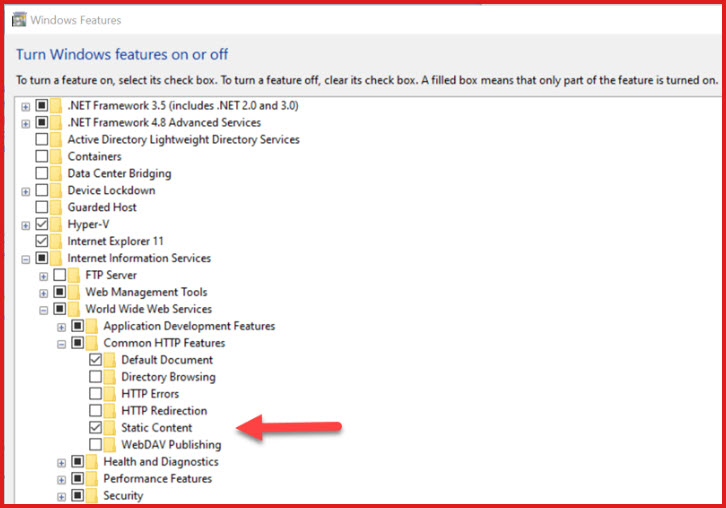
4.
Transaction Volume
The transaction volume used for
this calculation is the total monthly transaction volume estimate for all
LinkSOFT applications. For this table,a transaction is a single line item on a
business document. Thus, 100 invoices each with 5 line items is a total of 500
transactions, as is a single invoice with 500 line items.
4.1 Number of
Users
The number of
users parameter refers to the maximum number of users likely to be active at
any one time. This number can be difficult to calculate since users can vary
significantly in their demands on the system. A user running a report will use
more server processing power and more disk activity than a user who enters an
occasional purchase order. The figure that should be used for this table is an
equivalent number of reasonably active users. If most users are highly
intermittent, the equivalent number will be slightly lower; if most users will
be running large, complex reports, the user count should increase
slightly.
Table 1: Server groups by
Users and Transaction Volume
|
Transactions Per
month
|
|
U
s
e
r
s |
|
<
5,000 |
5,000 to 20,000 |
>
20,000 |
|
<
10 |
Entry
Level |
Entry
Level |
Enterprise
1 |
|
10-50 |
Entry
Level |
Mid-Range |
Enterprise
1 |
|
50-150 |
Mid-Range |
Mid-Range |
Enterprise
1 |
|
150-250 |
Mid-Range |
Enterprise
1 |
Enterprise
2 |
|
250
+ |
Enterprise
1 |
Enterprise
1 |
Enterprise
2
|
5 Stations
Recommendations
Since workstations will always be based on a single user,
there are two categories, Entry level (< 15,000 transactions per month) and
Mid-Range (> 15,000 transactions per month). POS Stations can setup as a
Standalone system, where the database resides on the POS station instead of a
Backend Server.
Table 2:
Station Recommendations
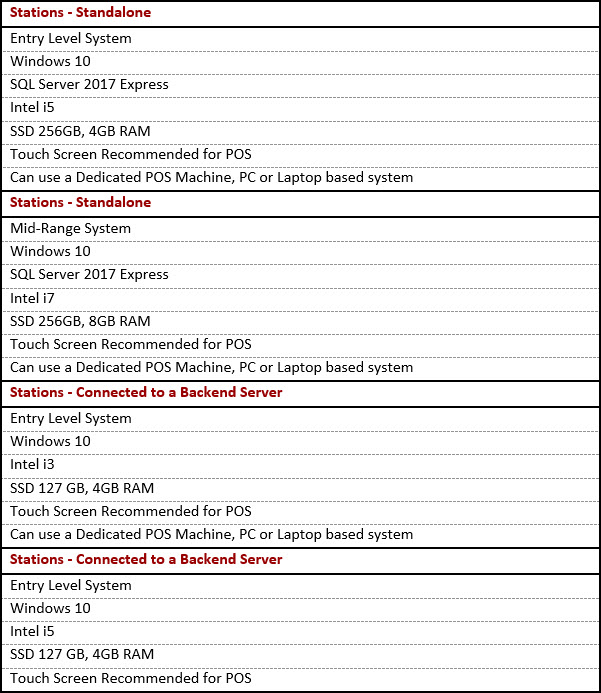
6 Backend Server Specifications
(Payroll, HRIS, ERP etc)
Each of the four server classes
identified above is specified in more detail below. Within each class, a lower
and higher specification is provided (except Entry-Level). The exact
configuration can be chosen according to whether the user count and transaction
volume is at the lower or higher end of table 1.
Table 3: Backend Server Recommendations
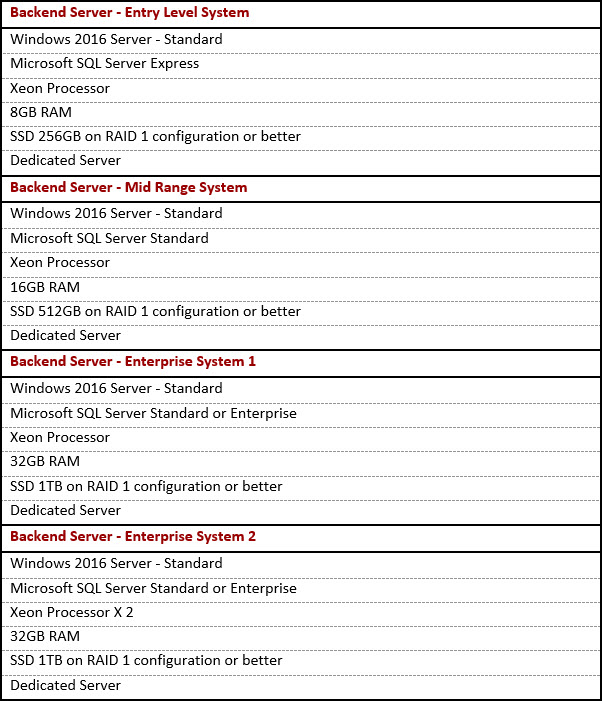
7 Database
Backups
It is extremely important that your business information is backed
up on a regular basis. The frequency and type of backup should be discussed with
your implementation team, but one or more drives on the server can ensure a
timely backup is completed. For large volumes, it is often possible to use more
than one drive for the backup - reducing the time taken to complete the process.
It is also possible to backup to the local disk, and then copy the file
elsewhere for storage.
There are
two backup processes that needs to be considered:
-
Automated backups that the
SQL Server agent runs and stores locally on a disk
-
Offsite backup
storage
For SQL
Server agent backups, it is recommended that a separate drive is installed on
the Database Server. This drive is a temporary drive to hold backups before they
are taken off site for secure storage.
8 Database
Performance
Relational Databases are advanced systems that sometimes require
tuning for optimal performance. Since the introduction of SQL Server 7.0 and
followed by SQL Server 2019, the database engine has become largely
self-configuring and self-tuning. However, it is still useful to perform some
level of tuning on a SQL Server database, particularly in the area of database
input/output (I/O) operations to the physical disk subsystem. The driving focus
of performance tuning is to reduce I/O so that buffer cache is best utilized. If
performed by an experienced professional, tuning can substantially improve
performance on your hardware. Note that there are many considerations, which are
outside of the scope of this paper, that are involved in maintaining the server
at peak performance.
 Link Technologies - LinkSOFT Documentation
Link Technologies - LinkSOFT Documentation  Link Technologies - LinkSOFT Documentation
Link Technologies - LinkSOFT Documentation