 Link Technologies - LinkSOFT Documentation
Link Technologies - LinkSOFT Documentation  Link Technologies - LinkSOFT Documentation
Link Technologies - LinkSOFT Documentation [407] | Human Resource Management | Maintenance | Position Menu | Details Tab
Position Details contains the position code and information specific to a position.
Figure 1: Position Details
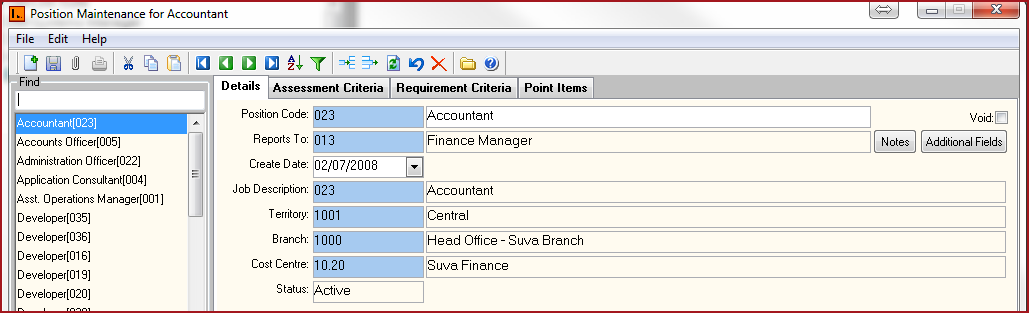
Table 1: Field Description for Position Details.
|
Fields |
Description |
|
Position Code |
Set of alphanumeric values to uniquely identify each Position. Codes should not contain special characters or spaces. Enter the description for the code. |
|
Reports To |
"Reports To" is a lookup field for employees in the company. This is to tag the employee who oversees the functionalities for a positions. |
|
Create Date |
This is the date on which the Position was created. It is defaulted to the machine date at time of data entry. |
|
Job Description |
Tag the respective Job Description for the position. |
|
Territory |
Territory is a lookup field. Territory is tagged to a position based on the company preference. |
|
Branch |
Branch is a lookup field. Branch is tagged to a position based on the company preference. |
|
Cost Centre |
Cost Centre is a lookup field. Cost Centre is tagged to a position based on the company preference. |
|
Status |
When a new Position is created, the status will show as Vacant. This changes to Active once the Position is attached to an Employee record. |
| Void | Records that are "Void" will not appear in any lookup
on the system.
Users can click on the "Red X" under the menu icons to "Void" or "Activate" a record. |
| Notes | Users can enter any notes in the notes button. Notes button will be "BOLD" if it has contents. |
| Additional Fields | Users can enter any additional data for the position. |