 Link Technologies - LinkSOFT Documentation
Link Technologies - LinkSOFT Documentation  Link Technologies - LinkSOFT Documentation
Link Technologies - LinkSOFT Documentation [407] | Human Resource Management | Maintenance | Position Menu | Point Items Tab
Point Items list assessment items for which employees are awarded points. Assessment items are for each position.
Notes.
Steps to add Point Items:-
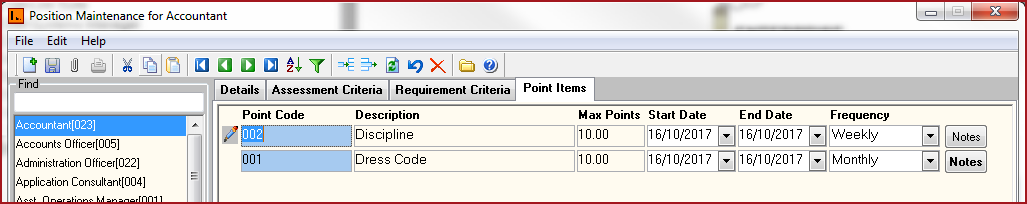
Table 1: Field Description for Point Items.
|
Fields |
Description |
|
Point Code |
Select the Point Code. This is setup on the Point Item menu. |
|
Description |
Description is loaded automatically once the code is selected. |
|
Max Points |
Maximum Point is the maximum points that can be awarded for an item. This is setup on thePoint Item menu. |
|
Start Date |
Enter the Start Date from which the point item is effective. |
|
End Date |
Enter the End Date till when the point item is valid.. |
|
Frequency |
Frequency is frequency at which the assessment will take place. Frequency is system defined, users need to select from the list. |
|
Notes |
Users can enter any notes in the notes button. Notes button will be "BOLD" if it has contents. |