 Link Technologies - LinkSOFT Documentation
Link Technologies - LinkSOFT Documentation  Link Technologies - LinkSOFT Documentation
Link Technologies - LinkSOFT Documentation The Sub Categories menu stores the breakdown of categories. For example, sub categories for Clothes can be baby ware, boys ware, girls ware and the like.
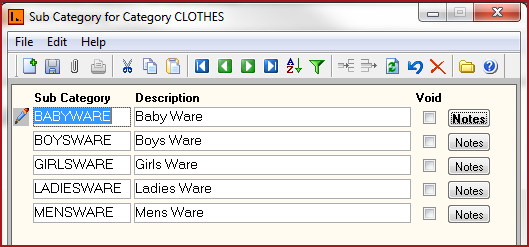
Figure 1: Sub Category
The table below describes each field on the Sub Category form.
| Fields | Description |
| Code |
Set of alphanumeric values to uniquely identify each Sub Category. |
|
Description |
Detailed description for the Sub Category Code. |
| Void |
Records that are "Void" will not appear in any lookup on the system. Users can click on the "Red X" under the menu icons to "Void" or "Activate" a record. |
| Notes | Users can enter any notes in the notes button. Notes button will be "BOLD" if it has contents |
![]() Steps
Steps
 or
select CTRL + N and a new line of record will be created to fill in the
Sub Category
details.
or
select CTRL + N and a new line of record will be created to fill in the
Sub Category
details. or
select CRTL + S to save the record(s) successfully.
or
select CRTL + S to save the record(s) successfully. or Alt + F4 shortcut key to close
the screen.
or Alt + F4 shortcut key to close
the screen.