 Link Technologies - LinkSOFT Documentation
Link Technologies - LinkSOFT Documentation  Link Technologies - LinkSOFT Documentation
Link Technologies - LinkSOFT Documentation [511] | Inventory | Maintenance |
Category stores the product categories. Product Category groups similar stock.
For example :
These categories are further categorized into sub categories .
Category is tagged to inventory on the Product Master .
Note :
Report
Figure 1: Product Category
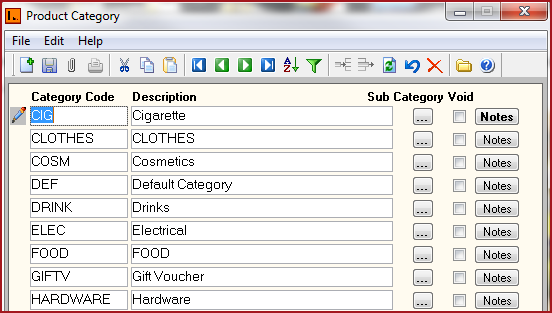
The table below describes each field on the Product Category form.
Table 1: Product Category Field Description.
| Fields | Description |
| Category Code |
Set of alphanumeric values to uniquely identify each Product Category. Category Code should not blanks or single quotes. |
|
Description |
Description is the detailed description of the Category. |
| Sub Category | The "Sub Category" saves the sub category classifications. |
| Void |
Records that are "Void" will not appear in any lookup on the system. Users can click on the "Red X" under the menu icons to "Void" or "Activate" a record. |
| Notes | Users can enter any notes in the notes button. Notes button will be "BOLD" if it has contents. |
![]() Steps
Steps
 or select CTR + N and a new
line of record will be created to fill in the category details.
or select CTR + N and a new
line of record will be created to fill in the category details.
Enter the Category Code - A Unique code used to identify each Category.
In the Description field, key in a detailed description for the Category Code.
 to enter the detail
information for the sub category within the category selected.
to enter the detail
information for the sub category within the category selected.