 Link Technologies - LinkSOFT Documentation
Link Technologies - LinkSOFT Documentation  Link Technologies - LinkSOFT Documentation
Link Technologies - LinkSOFT Documentation [518] | Inventory | Maintenance |
Posting Account contains General Ledger account.These accounts are used to create journals in the FMIS database when Back office transactions are posted.
Back office transactions contain the below:
Posting Account are tagged to Inventory on the Product Master .
Note :
Figure 1: Posting Account
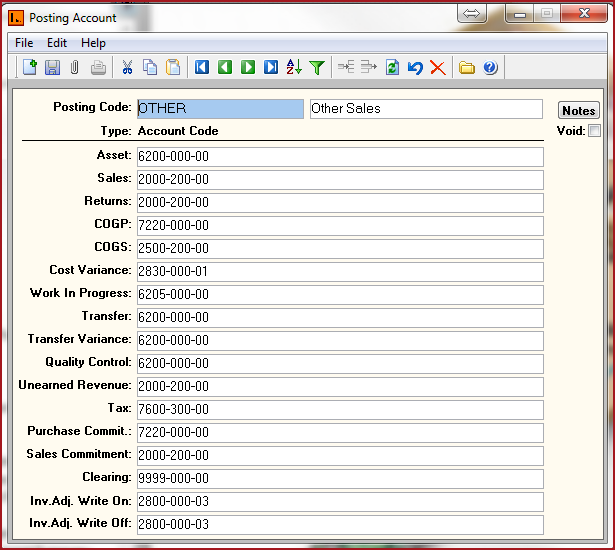
Table 1: Field Description for Posting Account
|
Fields |
Description |
| Posting Code |
Set of alphanumeric values to uniquely identify each Posting Code. Product Code should not blanks or single quotes. |
|
Description |
Detailed description for the Posting Code. |
| Account Code | Enter the LG account codes from the FMIS database. |
| Void | Records that are "Void" will not appear in any
lookup on the system.
Users can click on the "Red X" under the menu icons to "Void" or "Activate" a record. |
| Notes | Users can enter any notes in the notes button. Notes button will be "BOLD" if it has contents. |