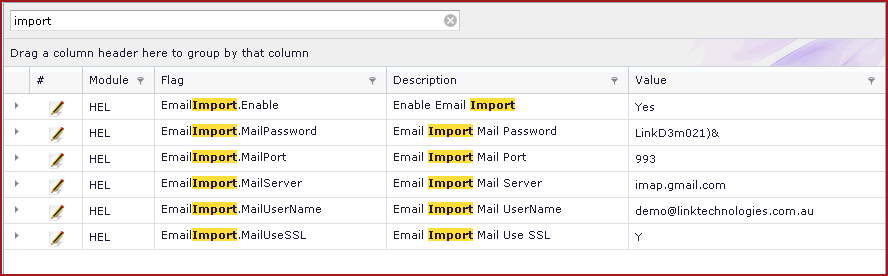Link Technologies - LinkSOFT Documentation
Link Technologies - LinkSOFT Documentation  Link Technologies - LinkSOFT Documentation
Link Technologies - LinkSOFT Documentation Overview
Helpdesk Email Import is a feature to automatically create helpdesk calls through emails sent to a mail account.
How it works :
For example, "Juli" is a helpdesk user in company 1001.
Follow the steps below to enable Email Import : Refer to Figure 1 below.
Figure 1: Email Import Configuration