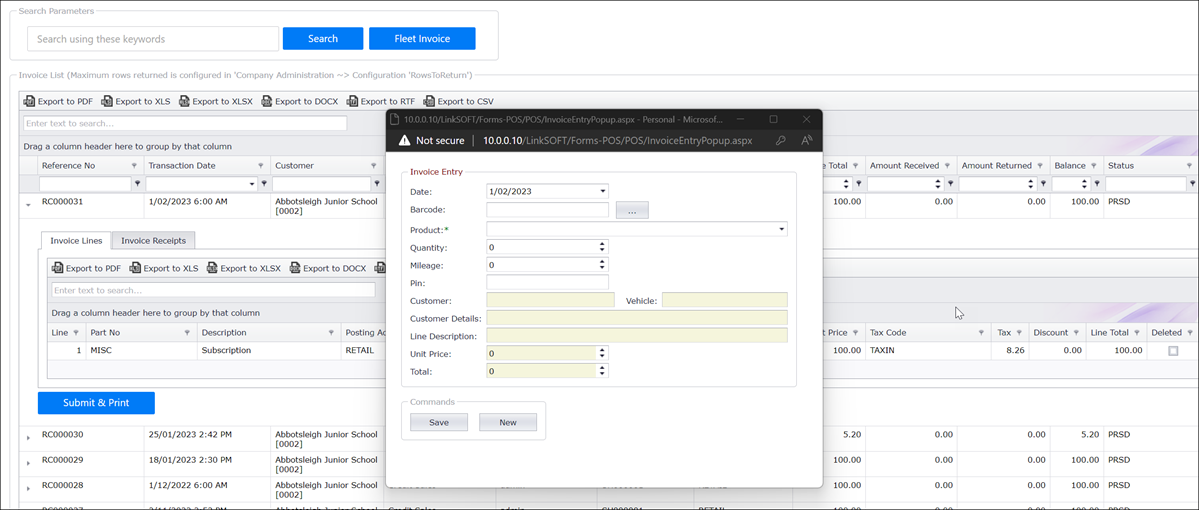The form "Invoice"
provides a list of transactions in processed LINKSOFT. The page provides
following information:
-
Invoices with the transaction date,
type and status.
-
Items in the transactions, the quantity sold, sell price
and tax details.
-
Payment received on a transaction.
-
Ability to "Submit and Print" a transaction
-
Ability to Create a Fleet Invoice
1. Creating a "Fleet Invoice"
-
Click the button "Fleet Invoice"
-
Scan the Customer Fleet Card. The Fleet Card is configured in LinkPOS
-
Select the Product to sell. List of products to sell
is configured in menu "Company Administration -> Configuration" Flag:
POS.FleetManagement.FuelProductCategory
-
Select the Quantity and enter the Mileage
-
Save. The system will validate the Fleet Card,
Mileage requirements and Credit Limits.
Figure 1: Invoice View
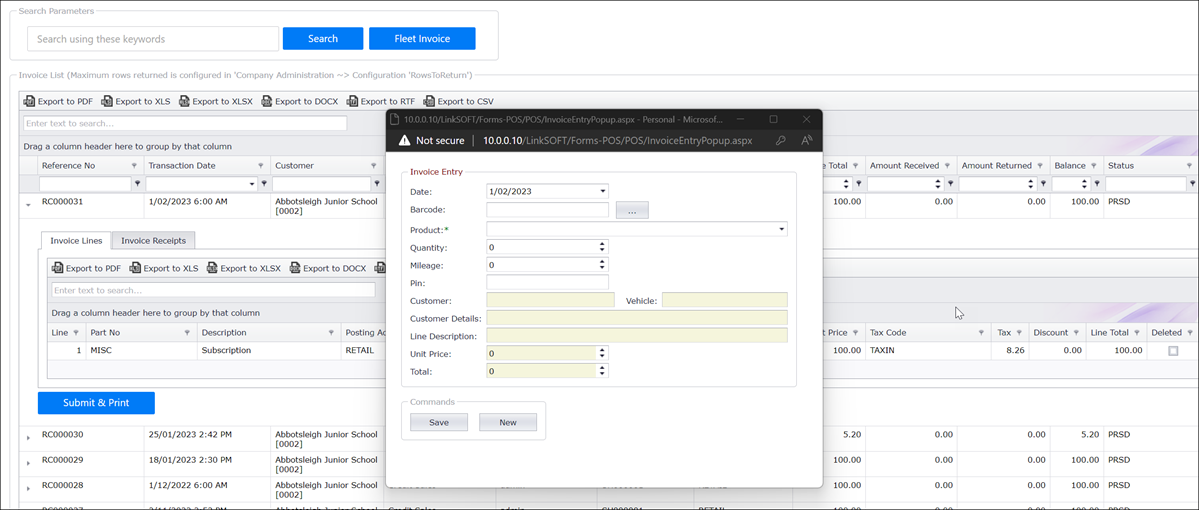
 Link Technologies - LinkSOFT Documentation
Link Technologies - LinkSOFT Documentation  Link Technologies - LinkSOFT Documentation
Link Technologies - LinkSOFT Documentation