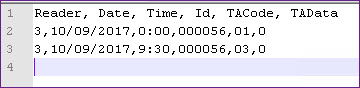Overview
HandPunch Ingersoll
Rand HP3000e device is used for this integration. The device's user manual is
available at this link.
File Format
The device produces a csv file
format:
Figure 1: Raw Data File
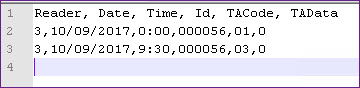
File format field definition:
-
Reader - Device Identifier
-
Date - Date for the punch entry
-
Time - Time for the punch entry
-
Id - Biometric Employee ID
-
TACode - punch entry type. The available TA codes
are:
-
01 - Code used for Clock IN
-
02 - Code used for Clock IN for Break
1
-
03 - Code used for Clock OUT
-
05 - Code used for Clock IN for Break 2
-
07 - Code used for Clock IN for
Overtime
-
TAData - This field is not used for
integration.
Steps to
Import data from the device:
-
Extract the timesheet data from the
device. Refer to the manufacturers document on how to extract the data
file.
-
Copy the extracted data file to the
"Watch" folder.
 Link Technologies - LinkSOFT Documentation
Link Technologies - LinkSOFT Documentation  Link Technologies - LinkSOFT Documentation
Link Technologies - LinkSOFT Documentation