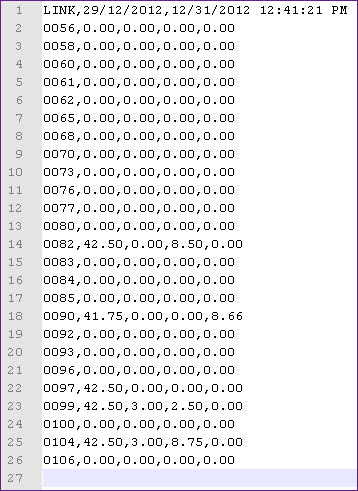Overview
Kronos device is
used for this integration. Contact the device's manufacturer for
specifications.
File Format
The device produces a csv file format:
Figure 1 : Raw Data
File
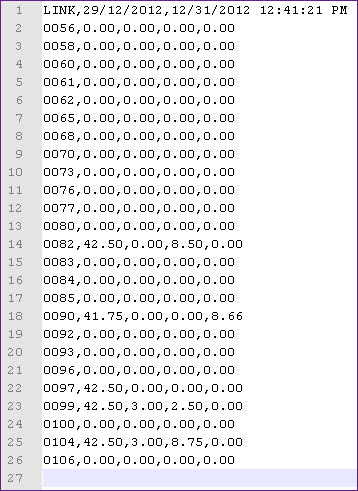
File format field definition:
Line 1:
Column 1 - Biometric Company
Column 2 - Date of Time entry
Column 3 - File output date time
Line 2:
Column 1 - Biometric Employee ID
Column 2 - Normal Hours
Column 3 - Time & Half Hours
Column 4 - Double Time Hours
Column 5 - Allowance Amount
Steps to Import data from the device:
-
Extract the
timesheet data from the device. Refer to the manufacturers document on how to
extract the data file.
-
Copy the extracted
data file to the "Watch" folder.
 Link Technologies - LinkSOFT Documentation
Link Technologies - LinkSOFT Documentation  Link Technologies - LinkSOFT Documentation
Link Technologies - LinkSOFT Documentation