 Link Technologies - LinkSOFT Documentation
Link Technologies - LinkSOFT Documentation  Link Technologies - LinkSOFT Documentation
Link Technologies - LinkSOFT Documentation [480] | Human Resource Management | Performance Management | Performance Plan Menu | Detail Tab
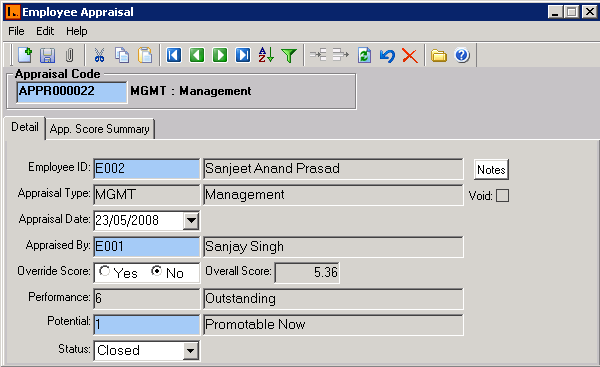
Maintain Employee Appraisal Detail tab contains the following types of information:
| Fields | Description |
| Appraisal Code | Select Appraisal Code that was generated In the Generate Employee Appraisal menu. This will load all the employees who were selected during the employee Appraisal generation. The Business Objectives and Performance Standards will also flow through. |
| Employee ID | This field will show employees which were selected in the Generate Employee Appraisal screen. |
| Appraisal Type | This field will show Appraisal Type that was selected in the Generate Employee Appraisal screen. |
| Appr Date | The date the appraisal takes place. |
| Appraised By | If this employee appraisal is being conducted by an employee, their employee code is selected here. |
| Override Score | This field automatically displays the average score for the scores entered in the Business Objectives and Performance Standard tab pages. You can override the automatically generated score using the Override field. |
| Overall Score | Change this field to 'Yes' if you want to override the Overall Score. |
| Performance | This field populates automatically. It takes the Overall Score and places it in the range defined in the Performance Scores entity. |
| Potential | Use this field to group employee into the category that is applicable on completion of this Employee Appraisal. |
| Status | Update Status when the Appraisal is completed. |