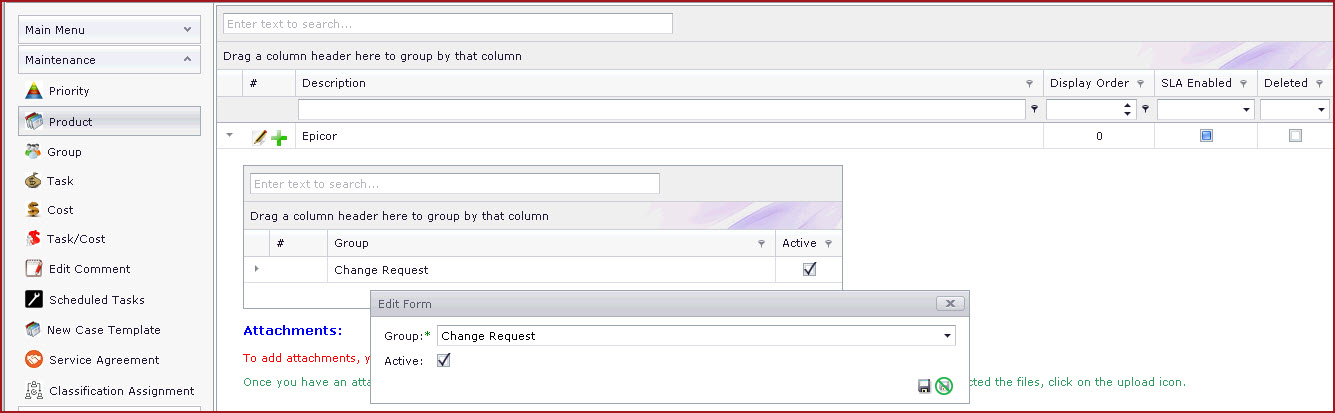Link Technologies - LinkSOFT Documentation
Link Technologies - LinkSOFT Documentation  Link Technologies - LinkSOFT Documentation
Link Technologies - LinkSOFT Documentation
"Section Title" and "Alias" is setup under "Configuration ". Refer to Figure 1 and 2 below.
"Dropdown Dependency" is dependent on the Classification. There is a maintenance in helpdesk where users can specify which groups are restricted to a Category. By default this menu is labelled at "Product".
The "Product" menu records all possible categories of helpdesk calls. Users can set the default group per category which will appear in the dropdown when logging cases.
Note: If dependency is not set, all listing from the "Group" will appear on the dropdown.
Steps to Setup Dependency. Refer to Figure 3.
Figure 1: Alias Configuration.
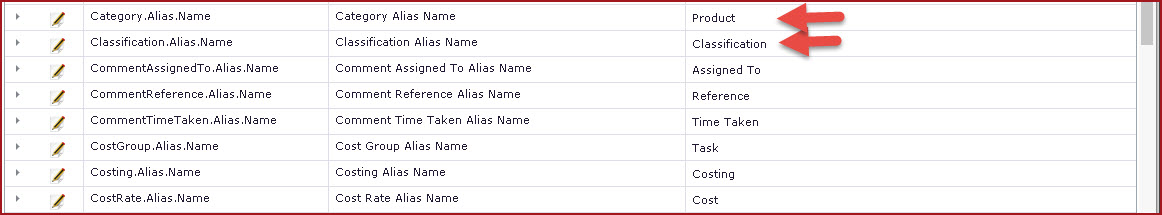
Figure 2 : Alias Output
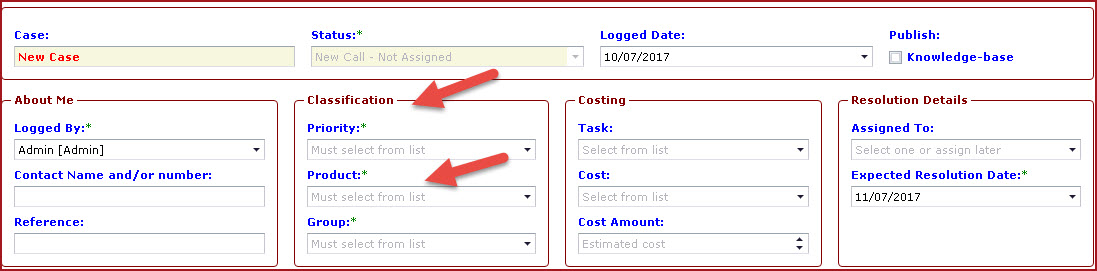
Figure 3: Dropdown Dependency.