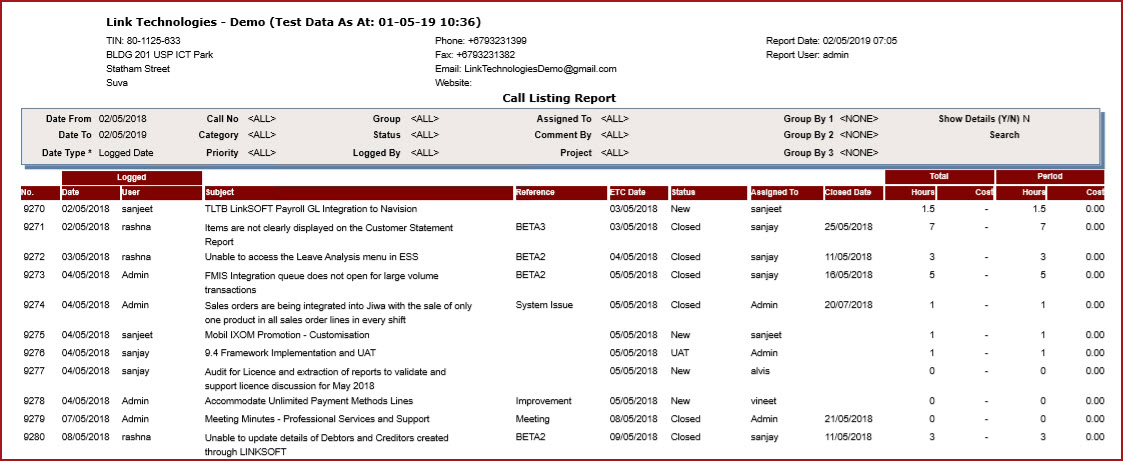Link Technologies - LinkSOFT Documentation
Link Technologies - LinkSOFT Documentation  Link Technologies - LinkSOFT Documentation
Link Technologies - LinkSOFT Documentation Call Listing Report lists all calls created in Helpdesk. Users can filter calls for a specific "Date" or "Project". The report shows the call summary with used hours and cost. Users can generate the report with "Show Details" to view full details of a call.
The report has below filters.
Figure 1: Call
Listing Report