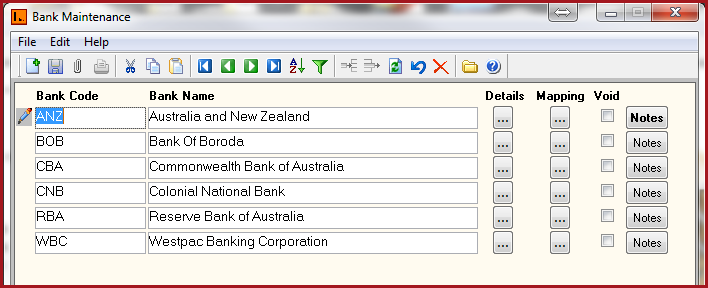
[311-3] | Payroll | Maintenance Setup | Bank|
Users can enter the bank account details under the Details Button.
LinkSOFT allows functionalities with multiple banks which are identified by the unique bank codes. The unique bank codes is saved under the Mapping Button .
Figure 1: Bank Maintenance
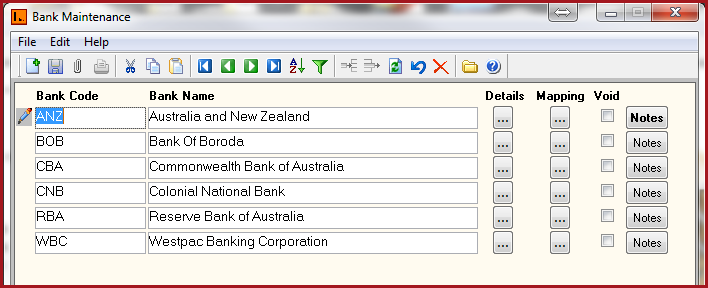
The table below describes each field on the Bank Maintenance form.
Table 1: Field Description for Banks
| Fields | Description |
| Bank Code |
Set of alphanumeric values to uniquely identify each Bank. |
|
Bank Name |
Bank Name is the registered name of the Bank. |
| Details | The Details button records "Bank Account" details. |
| Mapping | The Mapping button records the "Bank Codes" of other banks. This is used in the Electronic Bank files. |
| Void | Records that are "Void" will not appear in any lookup on the system. Users can click on the "Red X" under the menu icons to "Void" or "Activate" a record. |
| Notes | Users can enter any notes in the notes button. Notes button will be "BOLD" if it has contents. |
![]() Steps to Setup
Banks
Steps to Setup
Banks
Enter Role Code – Unique code to identify each Role.
In the Bank Name field, key in a detailed description for the Bank Code.