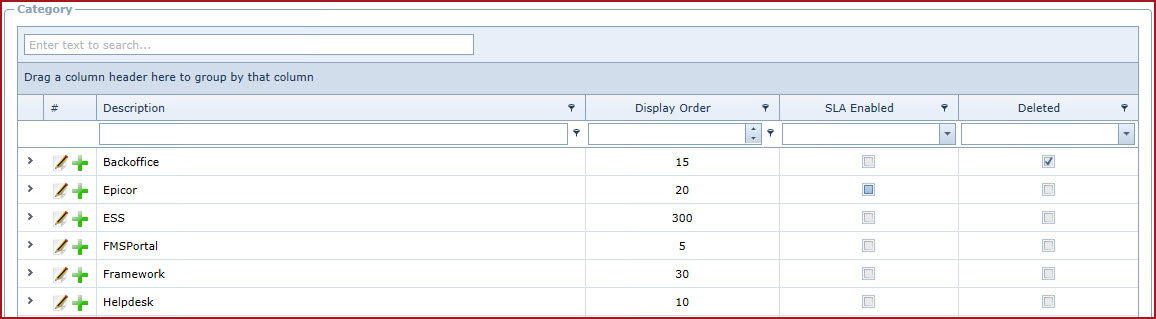Category is used to create and maintain the list of
products or services. A category is used when logging cases in helpdesk. It
indicates the area which needs to be addressed in the case.
Users can configure the "Hours" allowed to
complete a case by category. The system will automatically calculate the "Follow
Up"date and time based on the configured "Time To Complete". When this time
exceeds, the case is considered overdue.
Steps to create a Category:
-
Click on the "Green Plus Sign". This will open the
"Edit Form".
Enter the "Description" for
the category.
"Display Order" determines the display order of
the list where the category is used .
SLA Enabled - When "SLA Enabled" is the following features
are available:
"Service Agreement" is populated for each "Organization" and
"Category" combination under "Helpdesk Maintenance -> Service
Agreement".
-
Delete will mark a record as
deleted.
-
Deleted records will not appear in any
lookups.
-
Edit the record and "Un-tick" delete to activate
a record.
-
Click on the "Grey
Arrow" to expand into the details
-
"Time To Complete" -
Enter the hours allowed to complete tasks.
-
Figure 1:
Category
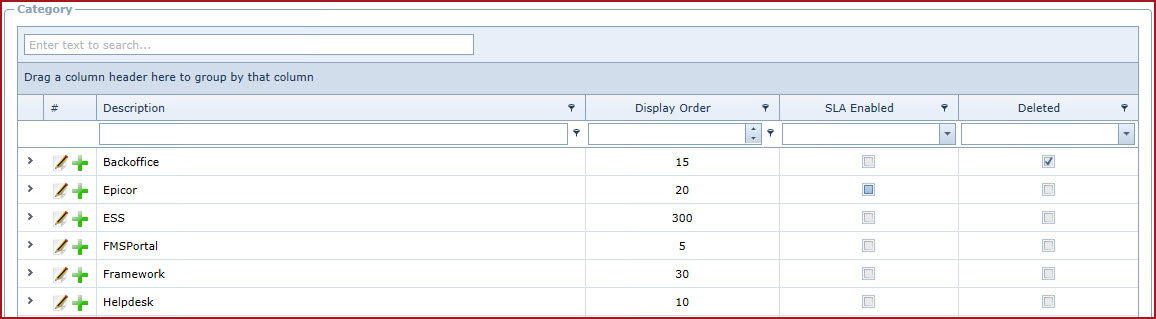
 Link Technologies - LinkSOFT Documentation
Link Technologies - LinkSOFT Documentation  Link Technologies - LinkSOFT Documentation
Link Technologies - LinkSOFT Documentation