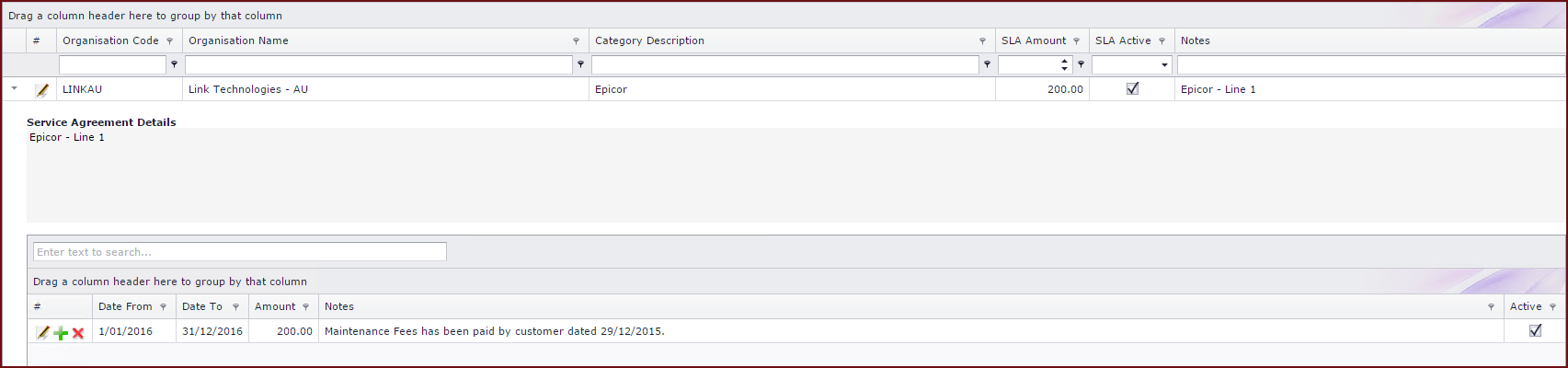Link Technologies - LinkSOFT Documentation
Link Technologies - LinkSOFT Documentation  Link Technologies - LinkSOFT Documentation
Link Technologies - LinkSOFT Documentation Link Helpdesk allows users to monitor the clients and the status of their service agreement to successfully deliver services.
The Service Agreement menu displays all the customers on helpdesk and the distinct services offered to respective customers.
The SLA Amount is the service fee or any cost associated for the services being provided. Refer to Figure 1 below.
Steps to update SLA
Figure 1: Service Agreement