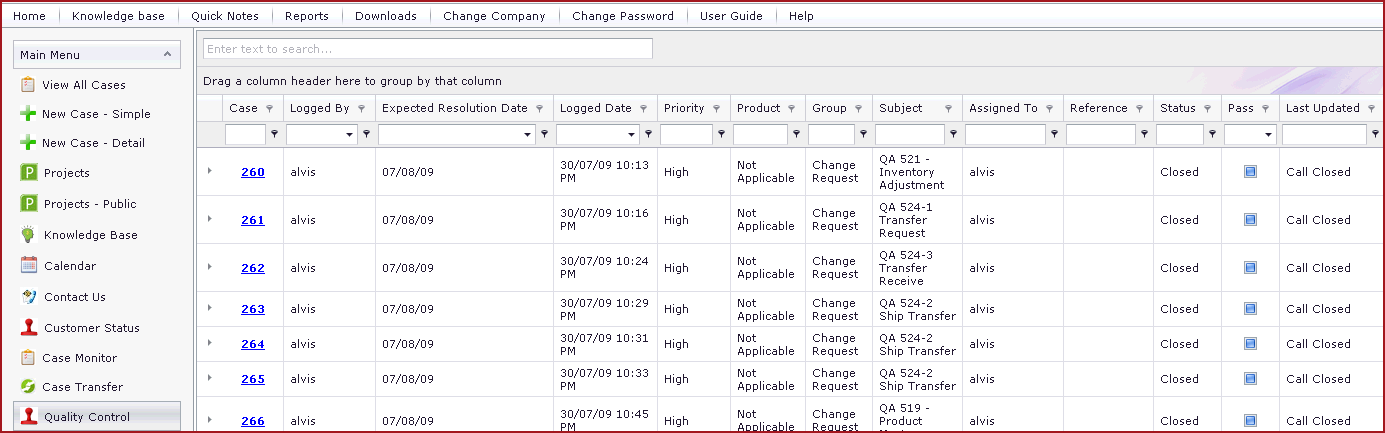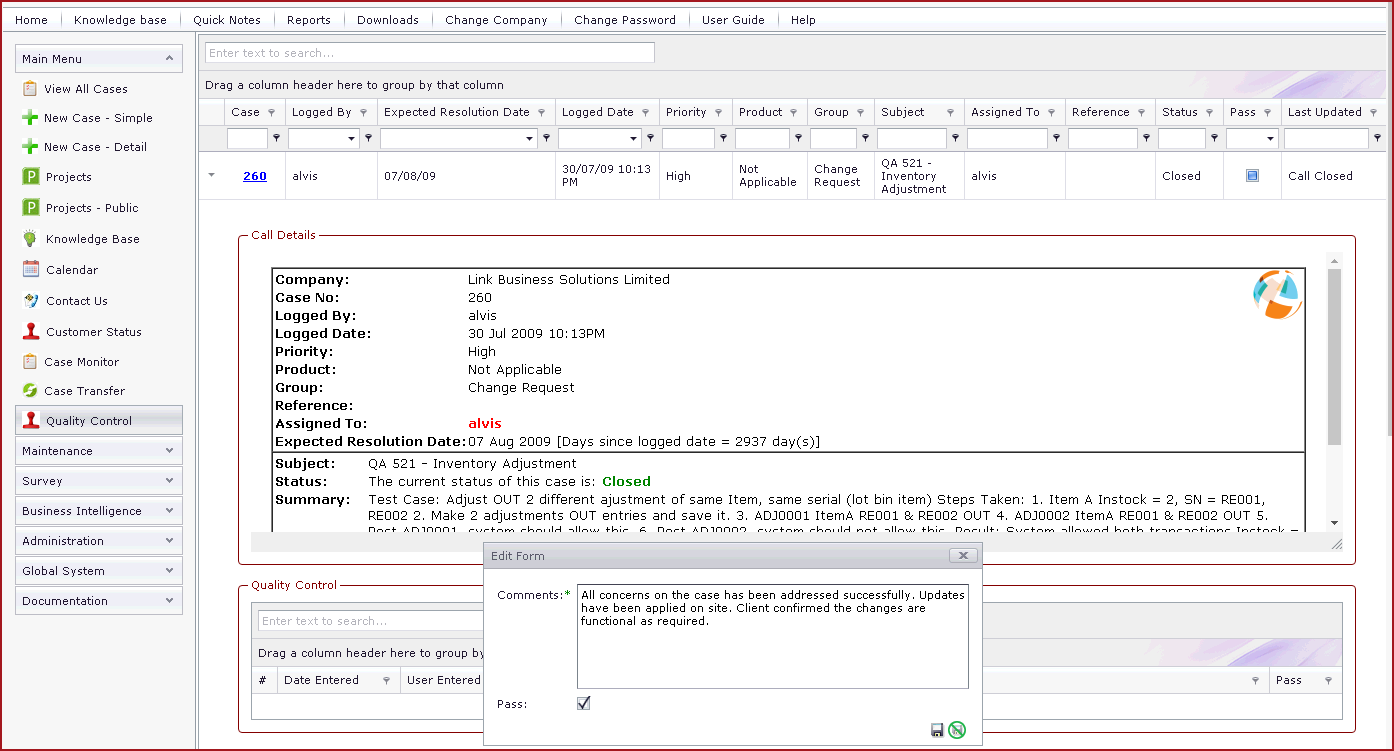Quality
Control
is used to check to ensure
that case details are accurate and completed according to policy
requirements.
Notes
-
Users with access to role "Quality Control" will be able
to view all calls.
-
Users will be able to review call content and "Pass" the case. Refer
to Figure 2.
-
To pass a case, expand into the details
of the case.
-
Click on the
"Green Plus" sign.
-
Enter the comments for
passing the case.
-
Tick "Pass" check.
-
Save. Click on
the "Floppy Icon".
-
Once, a case is "Passed", it will be removed from the
"Quality Control" screen.
-
Comments entered while passing the case, will be added to
the case comments.
Figure 1: Quality
Control.
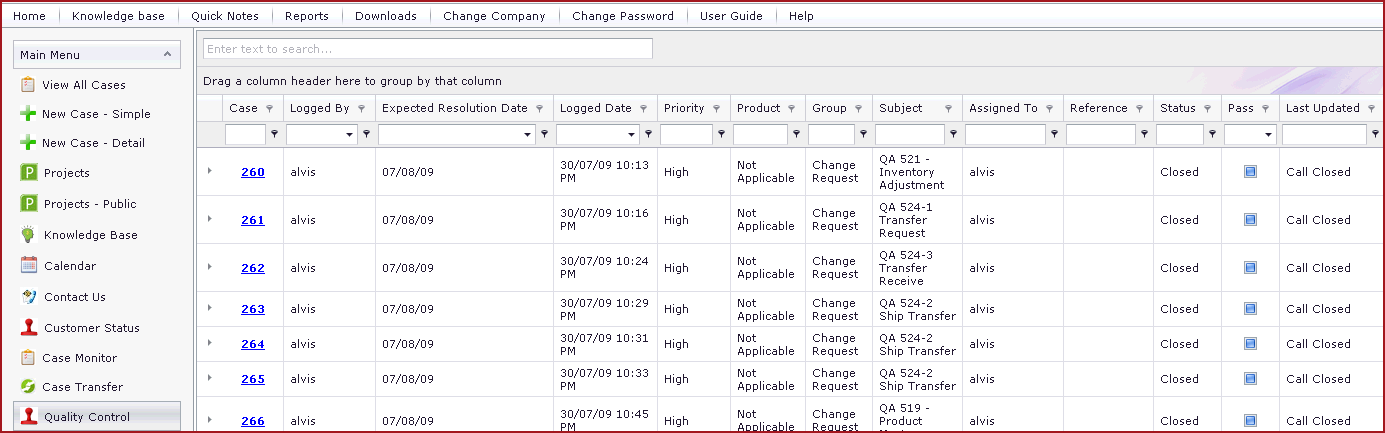
Figure 2:
Passing a
Case.
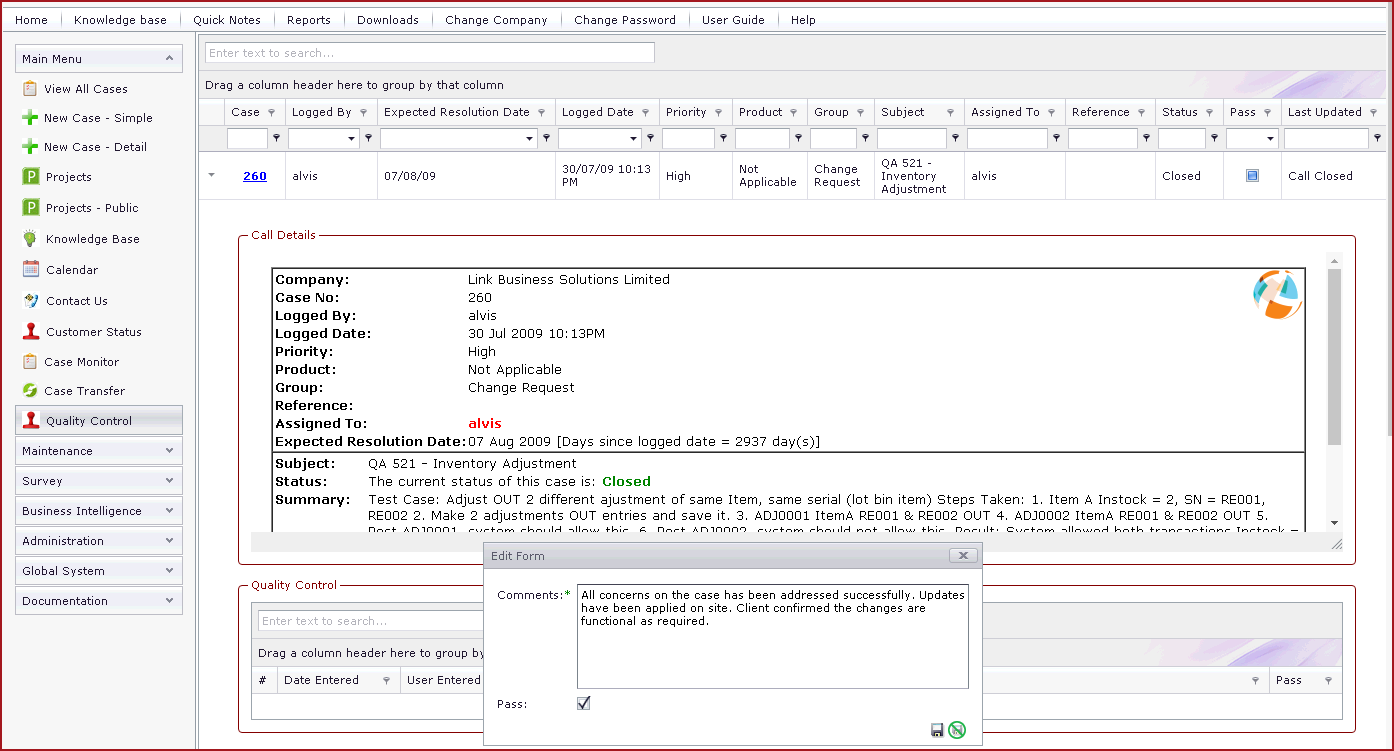
 Link Technologies - LinkSOFT Documentation
Link Technologies - LinkSOFT Documentation  Link Technologies - LinkSOFT Documentation
Link Technologies - LinkSOFT Documentation