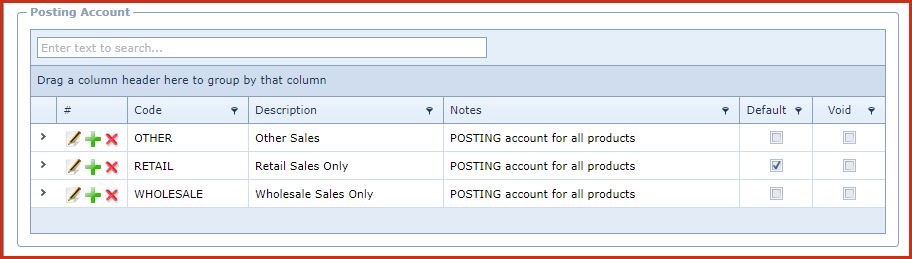Posting Account contains General Ledger
account.These accounts are used to create journals in the FMIS database when
Back office transactions are posted.
Posting Accounts are used on below
menus:
- Inventory "In" or "Out" Adjustment
- Adjustments are posted from Post Adjustments to FMIS (521-1)
- Stock Take - Stock Take are posted
from Post Adjustments to FMIS (521-1)
- Purchases - Purchases are posted
from Post to Accounts Payable (577)
- Posting Account are tagged to Inventory on the Product Master
.
Notes:
-
General Ledger
accounts should be present
in the FMIS database for successfully integration
Steps to create Price Class
-
Click on the
"Green Plus Sign". This will open the "Edit Form".
-
Enter below
details:
-
Code - Enter a code
which can be a set of alphanumeric values to uniquely identify each posting
account.
-
Description - Enter
the detailed description of the posting account.
-
Enter
the "General Ledger Accounts" for the below:
-
Asset
-
Sales
-
Returns
-
Cost of Goods
Purchased
-
Cost of Goods
Sold
-
Cost Variance
-
Work In Progress
-
Transfer
-
Transfer Variance
-
Quality Control
-
Unearned Revenue
-
Tax
-
Purchase
Commitment
-
Sales Commitment
-
Clearing Account
-
Adjustment Write
ON
-
Adjustment Write
Off
-
Notes - This
is an open text field, users can enter desired content.
-
Default - Tick the
"Check Box", to mark it as default.Users can mark a posting account as default whereby if a
user creates an inventory and does not select the posting account, the item
will be created with the default posting
account.
-
Void -
Void records will be "Disabled" and will not appear in any lookups . Edit
the record and "UN-tick" void to activate a record.
-
Save. Click on the "Floppy Icon".
Figure 1 : Posting
Account
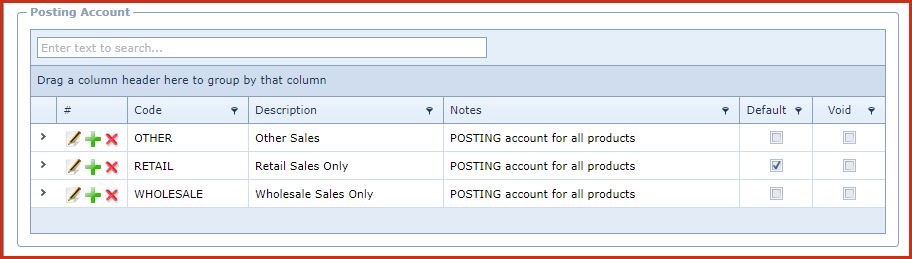
 Link Technologies - LinkSOFT Documentation
Link Technologies - LinkSOFT Documentation  Link Technologies - LinkSOFT Documentation
Link Technologies - LinkSOFT Documentation