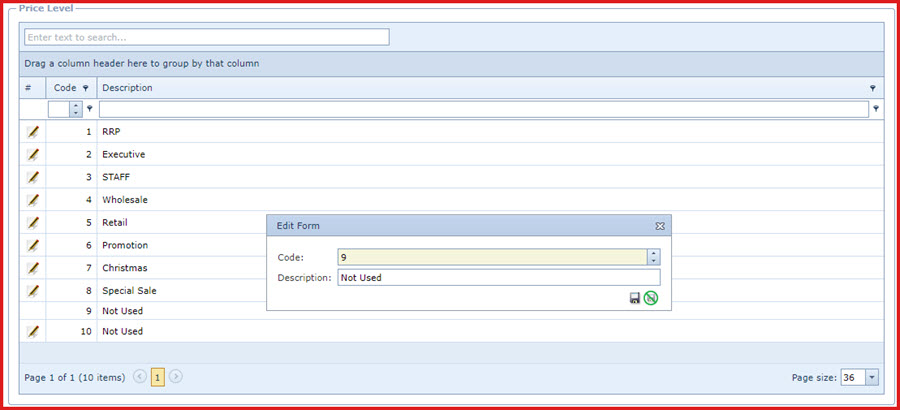Link Technologies - LinkSOFT Documentation
Link Technologies - LinkSOFT Documentation  Link Technologies - LinkSOFT Documentation
Link Technologies - LinkSOFT Documentation Price Level contains
ten price levels which can be configured to state different prices used in a
company. Price levels are unique to each inventory item, and once the different
price levels are defined, they can be attached to a customer.
Price Levels are updated under "Priority 1" in the "Price
Setup" on the product master. Price level takes the first priority in determining
the selling price of an item. Refer to Figure 2: Steps to Edit Price
Levels Figure 1: Price Level Edit
For example,