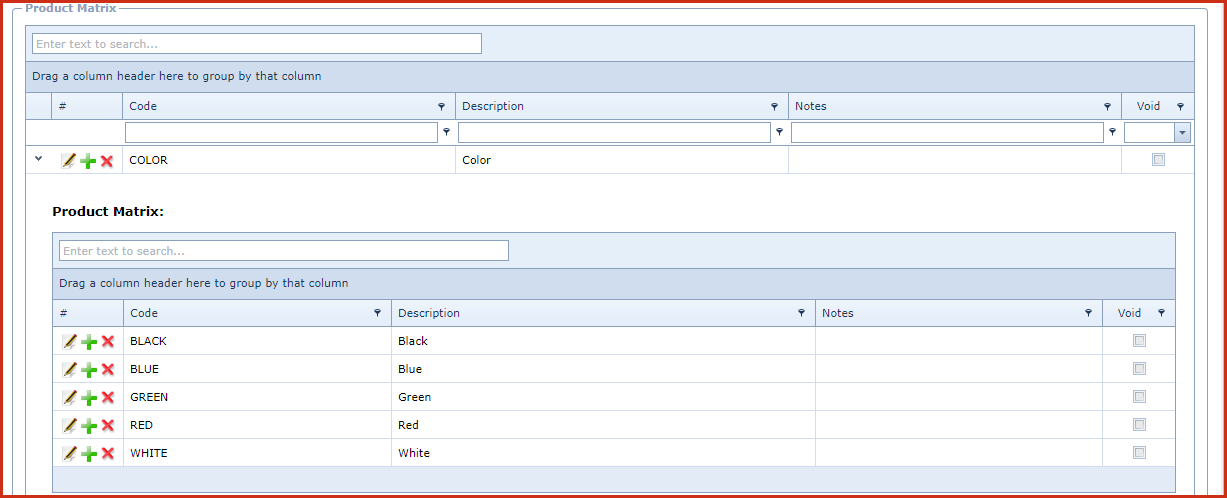Product Matrix
has rows and columns that describe a product. For
example,
- Colour and Size of a Shoe. Red, Size 6 Novo Heels.
- Length and Width of a Photo Frame. 15cm by 15cm Graduation Frame.
Product Matrix is tagged to inventory on the Product Master .
Steps to create Product Matrix.
-
Click on the "Green Plus Sign". This will open the "Edit Form".
-
Enter below details:
-
Code - Enter a code which can be a set of
alphanumeric values to uniquely identify each matrix.
-
Description - Enter the detailed description
of the matrix.
-
Notes - This is an open text field, users can
enter desired content.
-
Void - Void records will be "Disabled" and
will not appear in any lookups . Edit the record and "UN-tick" void to
activate a
record.
-
Save. Click on the "Floppy Icon".
-
Click on "Grey Arrow"next to the matrix. This will list the
matrix components.
-
Click on the "Green Plus Sign". This will open the
"Edit Form".
-
Code - Enter a code which can be a set of alphanumeric
values to uniquely identify each matrix component.
-
Description - Enter the detailed description
of the components.
-
Notes - This is an open text field, users can
enter desired content.
-
Void - Void records will be "Disabled" and
will not appear in any lookups . Edit the record and "UN-tick" void to
activate a
record.
-
Save. Click on the "Floppy Icon".
-
Figure 1: Product
Matrix
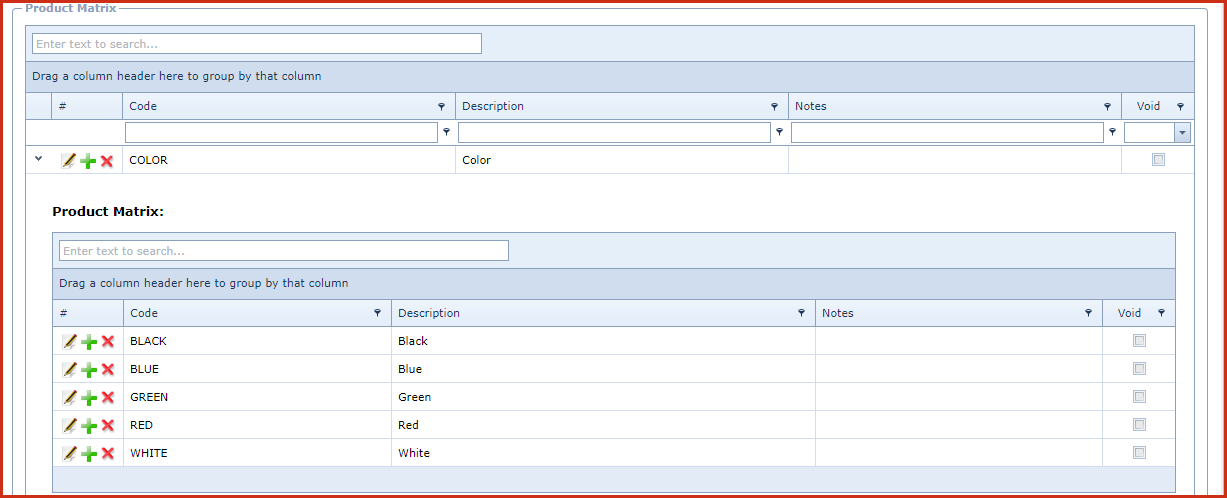
 Link Technologies - LinkSOFT Documentation
Link Technologies - LinkSOFT Documentation  Link Technologies - LinkSOFT Documentation
Link Technologies - LinkSOFT Documentation