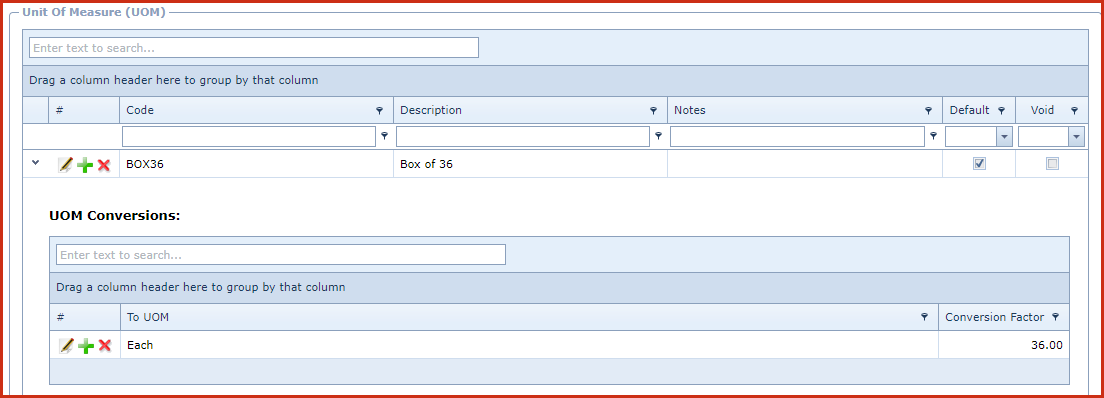Unit
of Measure (UOM) maintains
units which is used to sell inventory. For example, Each, litres ,
Box of 36 and the like. UOM is
tagged to inventory on the Product Master .
It is important to tag the correct UOM to depict the correct measurements
and quantity sold.
Unit of Measure Conversion maintains conversions which is used to purchase
inventory.
For example,a
bottle of coke is sold as "Each", and the coke factory sells cokes in "Boxes". Each
box contains 36 bottles. When creating a purchase order, ordered quantity would be
"Box of 36". Product Master
will updated with stock as 36 based on the conversion of "Box of 36" to "Each" with a
conversion factor of 36.UOM conversion is used
when creating Purchase Orders.
Reports
-
Inventory UOM Listing
-
Inventory UOM Conversion
Listing
Steps to create UOM
Conversion:
-
Click on the "Green Plus Sign". This will open the "Edit
Form".
-
Enter below details
-
Code - Enter a code which can be a set of alphanumeric
values to uniquely identify
each
UOM.
-
Description - Enter the detailed description of
the
UOM.
-
Notes - This is an open text field, users can
enter
desired
content.
-
Default - Tick the "Check Box", to mark it as default.Users can mark a UOM as default whereby if a user creates
an inventory and does not select the UOM, the item will be created
with the default UOM.
-
Void - Void records
will be "Disabled" and will not appear in any lookups . Edit the record and
"UN-tick" void to activate a record.
-
Save. Click on the "Floppy
Icon".
-
Click on the "Grey Arrow" to expand into details:
-
Click on the "Green Plus Sign". This will open the "Edit
Form".
-
Select the UOM from the
list.
-
Enter the "Conversion
Factor".
-
Save. Click on the "Floppy
Icon".
Figure 1: Unit of Measure
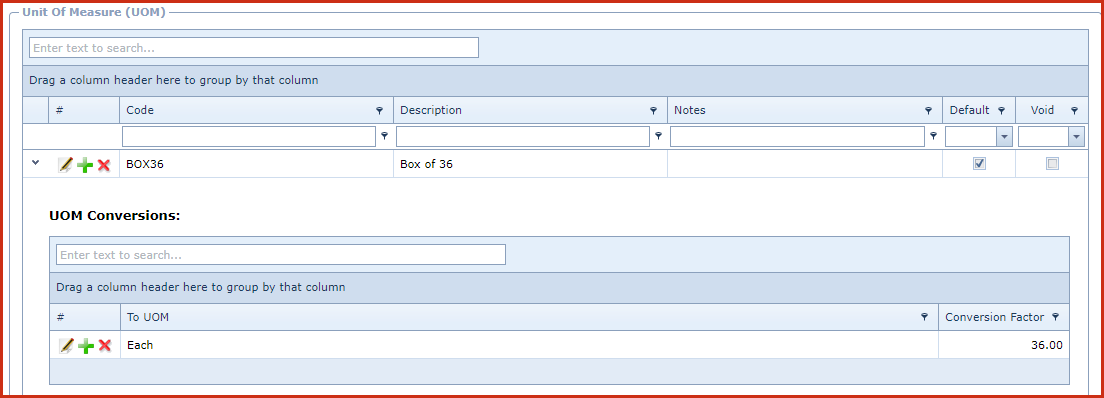
 Link Technologies - LinkSOFT Documentation
Link Technologies - LinkSOFT Documentation  Link Technologies - LinkSOFT Documentation
Link Technologies - LinkSOFT Documentation