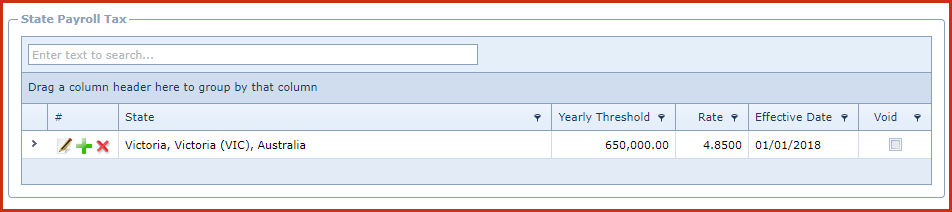State Payroll
Tax is used to create and maintained tax setups for a specific state in a
country.
Pre-requisites
-
Enable the "Allow Add", "Allow Edit" and "Allow Delete"
access under "
Role
Menu Access " to make changes.
Steps to create a Service
Type:
-
Click on "Green Plus Sign". This will open the edit
form.
-
Enter below details:
-
State - Select the state. State is maintained under
"Linkweb - Company Administration - "Dropdowns -
State"
-
Yearly Threshold - Enter the gross threshold. If
the Total Gross Salary is in excess of the threshold amount, the
company will be paying the excess multiplied by the rate as employer
payroll tax
-
Rate - Enter the tax rate.
-
Effective Date - Enter the date from which the rate is effective.
-
Notes - This is an open text field, users can enter
desired content.
-
Void - Void records will be "Disabled" and will not
appear in any lookups . Edit the record and "UN-tick" void to activate a
record
-
Save. Click on the "Floppy Icon".
Figure 1: State Payroll Tax
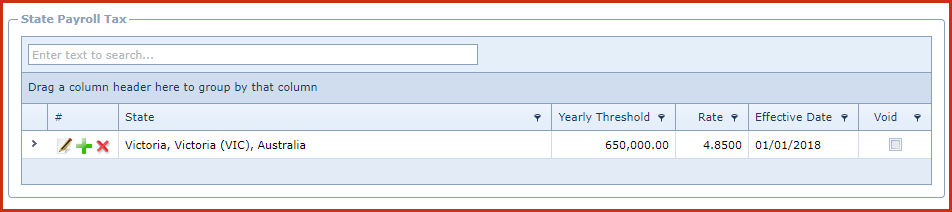
 Link Technologies - LinkSOFT Documentation
Link Technologies - LinkSOFT Documentation  Link Technologies - LinkSOFT Documentation
Link Technologies - LinkSOFT Documentation