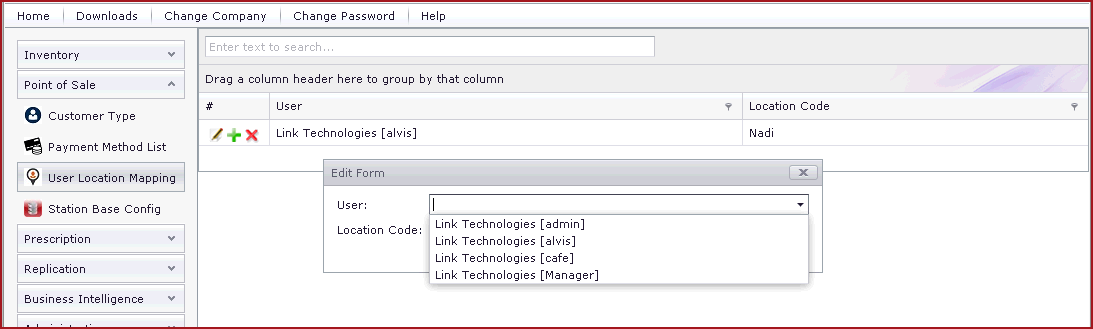User
Location Access
restrict users to only generate reports by
configured location.
For example,
Client XYZ has 2 locations, Location A and Location B. As per the policy, User
"PP" should only be able to access "Sales By Week" report for location
B.
The above is achieved by mapping users and
locations.
Follow the steps below to map users
and locations. Refer to Figure 2 below.
Click on the "Green Plus Sign" to add mapping.
Select the "User" and the relevant "Location" on the Edit
Form. Note: Users created in Link POS
will appear on this list.
Click on Save.
Figure 1 : User Location Mapping
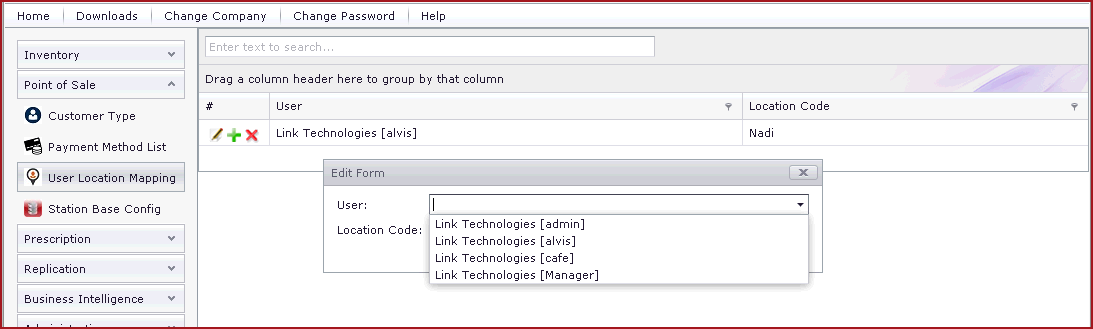
 Link Technologies - LinkSOFT Documentation
Link Technologies - LinkSOFT Documentation  Link Technologies - LinkSOFT Documentation
Link Technologies - LinkSOFT Documentation