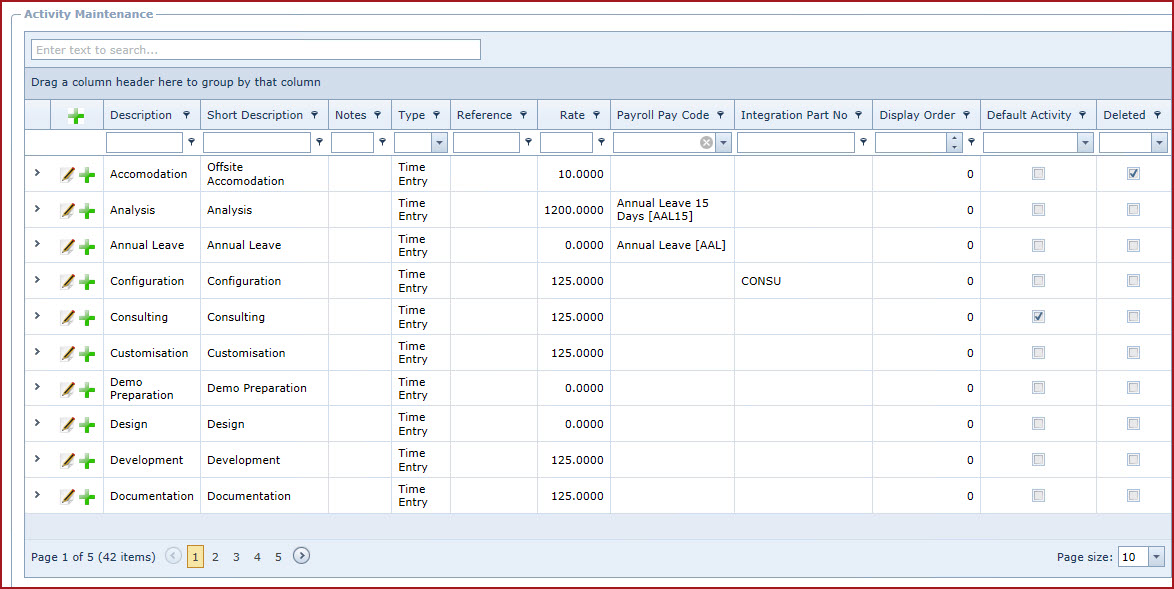Link Technologies - LinkSOFT Documentation
Link Technologies - LinkSOFT Documentation  Link Technologies - LinkSOFT Documentation
Link Technologies - LinkSOFT Documentation The Activity maintenance screen is used to create and maintain list of activities. Activities are individual tasks for a project.
For example, XYC is a consulting company. The company installs and configures applications for clients. Each installation is handled as a separate project. Installation has two activities "Server Installation and Configuration" and "Documentation". Documentation and Server Configuration can be created as activities for "Time Entries".
Steps to create a Activity:
Figure 1: Activity Maintenance