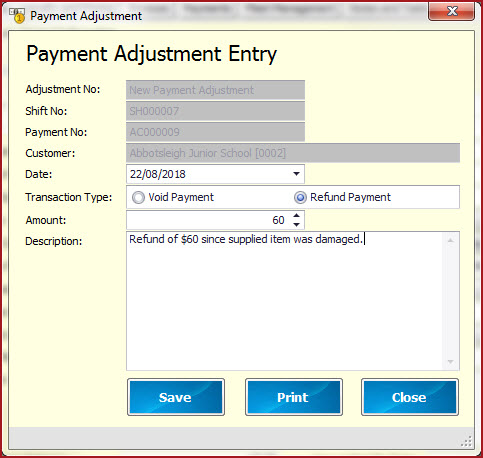Link Technologies - LinkSOFT Documentation
Link Technologies - LinkSOFT Documentation  Link Technologies - LinkSOFT Documentation
Link Technologies - LinkSOFT Documentation Payment Adjustment can be used to "Void" or
"Refund" payment for a customer. Adjustment is
allowed only for unallocated payments.
Steps to process Void/Refund payment Table
1:
Field Description for Payment Adjustment
Fields
Description
Adjustment No Shift
No Payment
No Payment Number is system
generated.
Customer is auto updated based on selected customer
on the POS customer screen. Figure 1: Payment
Adjustment
Adjustment Number is system
generated.
Shift Number is system
generated.
Customer
Date
Date is auto updated with current day date. Users
can alter the date.
Transaction Type
Select the transaction type which can be a "Void"
or "Refund".
Amount
Enter the payment amount.
Description
Enter the description of the payment. Description
is required for the completion of a
payment.