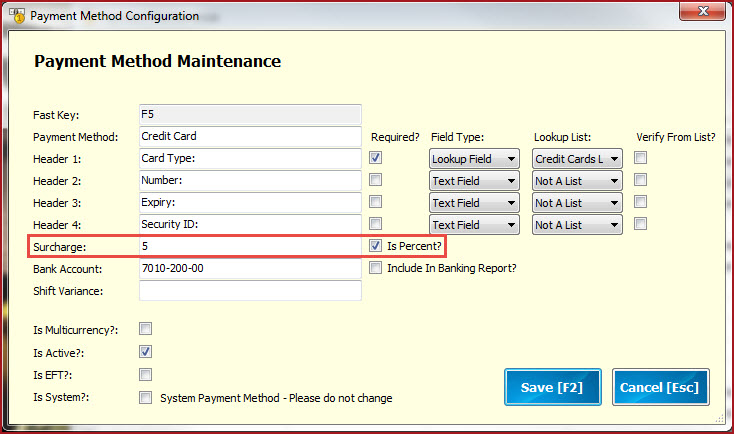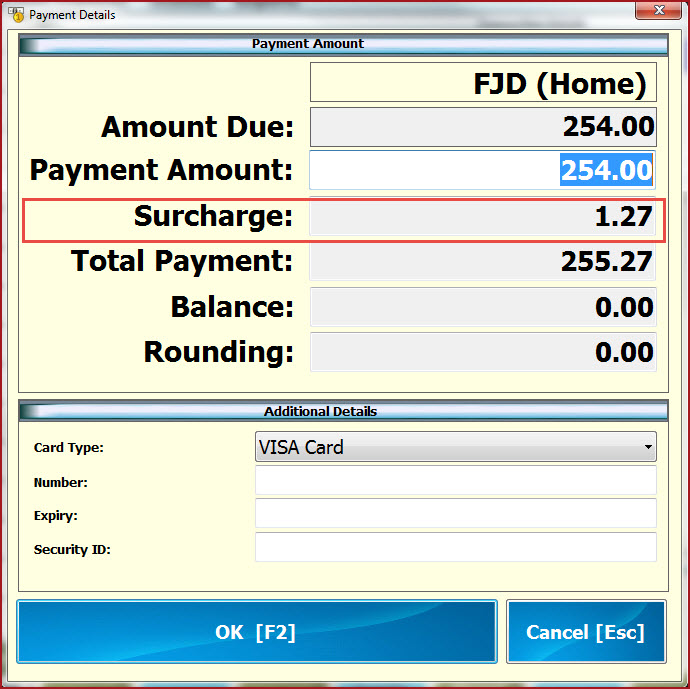Surcharge are fees are charged with specific payment
method. For example, processing payments with a credit card.
Notes:
-
The
Surcharge amount should
be configured on the payment method. Refer to Figure 1.
-
If the
"Surcharge" is a fixed amount, enter only the surcharge amount.
-
If the
"Surcharge" is a percentage, enter the surcharge amount and tick the
"Is Percent" check
box. For example, 2% surcharge on all credit card payments.
-
A
product will be created as "SURCHARGE" on the product master. This is system
created and used for the completion of sales where
surcharge is applicable. Changes to the setup is not recommended.
-
Surcharge is computed on the total sale. Surcharge amount
to be paid is populated when the transaction is
saved.
-
Surcharge payable is added
to the transaction total. Refer to Figure
2.
Report
:
-
Payment Surcharge
Report
Figure 1: Surcharge Setup
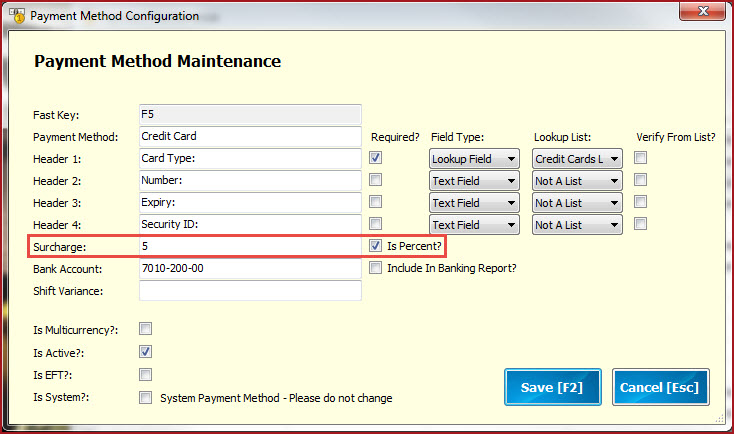
Figure 2: Surcharge on Transactions
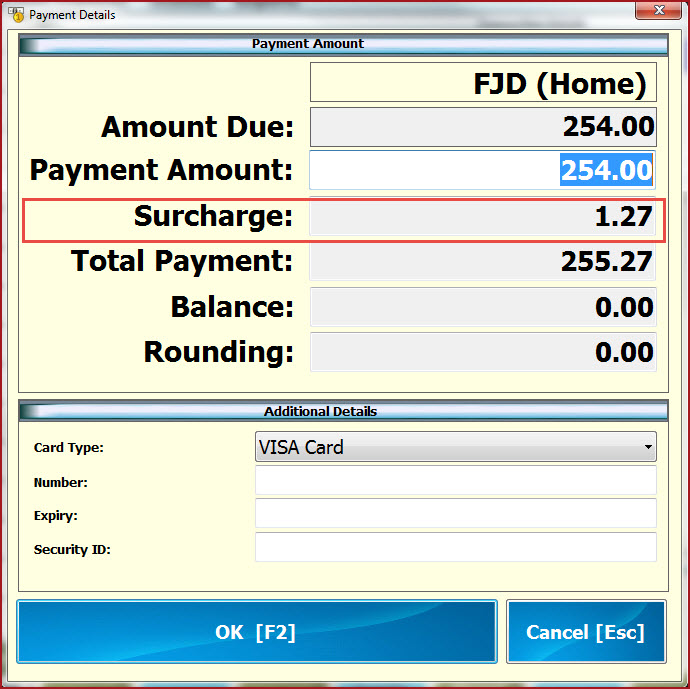
 Link Technologies - LinkSOFT Documentation
Link Technologies - LinkSOFT Documentation  Link Technologies - LinkSOFT Documentation
Link Technologies - LinkSOFT Documentation