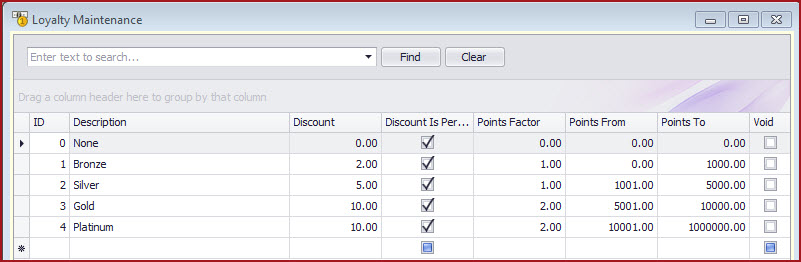Link Technologies - LinkSOFT Documentation
Link Technologies - LinkSOFT Documentation  Link Technologies - LinkSOFT Documentation
Link Technologies - LinkSOFT Documentation Step to create a Loyalty Category
Table 1: Field
Description for Loyalty Maintenance
|
Fields |
Description |
|
ID |
ID is a unique code for the loyalty categories. Users can use numbers to list the categories. |
|
Description | Enter the detailed description for the loyalty category. |
|
Discount |
Enter the amount of discount that is allowed for a loyalty category |
| Discount Is Per | Tick the check box for "Discount Is Per" if the set discount is a percentage discount. |
| Points Factor |
"Points Factor" determines the points gained for a customer. For example, a customer made a payment of $40.00
|
| Points From | "Point From" determines the start of a point range. For example, a customer with bronze setup falls in category where points range is from 1000 to X. |
| Points To | "Point To" determines the end of a point range. For example, a customer with bronze setup falls in category where points range is from X to 10000. |
| Void | Void indicates that the loyalty category is not longer used. |