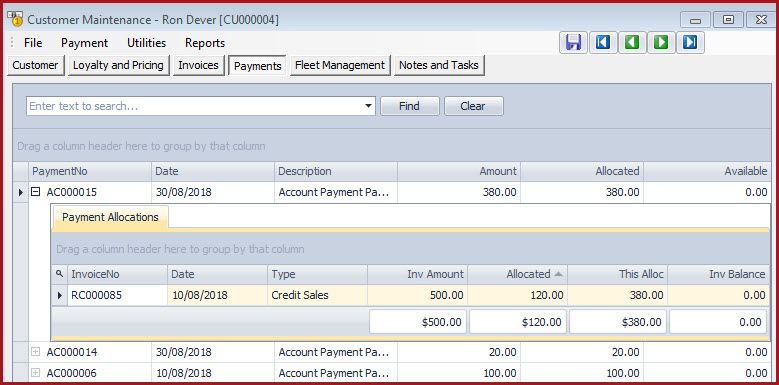Payment tab contains the list of
payment for a customers. Payments are updated from below
menus:
-
Account Payment and
Allocation
-
Account Payment/Credit
Note
-
Multi-Account
Payment
-
Payment Adjustments
-
Payment option from customer
screen.
Functionalities
-
Users can view the list of
payments for a
customer
-
Users can
allocate and unallocate
payments.
-
Users can create payment and process a credit note ,
refund or void
payments.
Steps to allocate and
unallocate payments. Refer to Figure
1.
-
Click on the "Plus Sign" next to the payment number
. This will list all the
invoices for a
customer.
-
Click in the "This Alloc" field
and enter the allocation amount or
remove the allocated
amounts.
-
To auto allocate payment for an invoice, click on
the row index for the invoice.
Figure 1: Customer
Payments
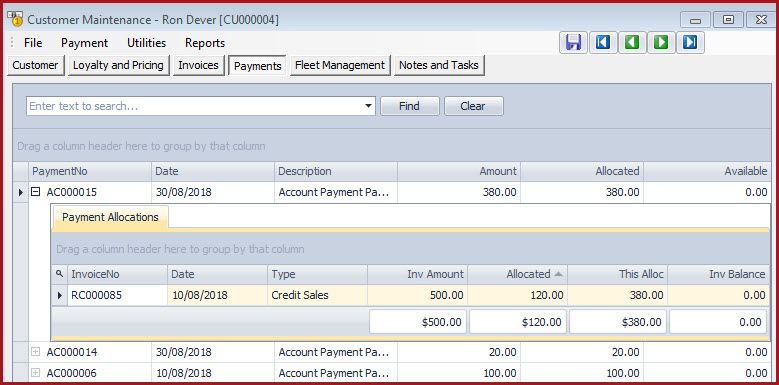
 Link Technologies - LinkSOFT Documentation
Link Technologies - LinkSOFT Documentation  Link Technologies - LinkSOFT Documentation
Link Technologies - LinkSOFT Documentation