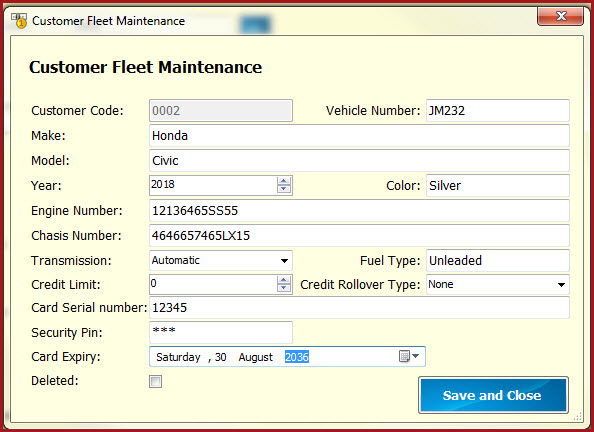Link Technologies - LinkSOFT Documentation
Link Technologies - LinkSOFT Documentation  Link Technologies - LinkSOFT Documentation
Link Technologies - LinkSOFT Documentation
Fleet Management is to
record Vehicle details of a customer. The list of vehicles is
authorized to use for a credit sale.
Functionalities
Name |
Description |
|
Customer Code | Customer code is auto populated. This is the customer for which the user opens the "New Fleet entry" form. |
| Vehicle Number | Enter the vehicle's Registration Number. |
| Make | Enter the vehicle's Make. |
| Model | Enter the vehicle's Model. |
| Year | Enter the vehicle's Year of Manufacture. |
| Colour | Enter the vehicle's Colour. |
| Engine Number | Enter the vehicle's Engine Number. |
| Chassis Number | Enter the vehicle's Chassis Number. |
| Transmission | Enter the vehicle's Transmission Type. |
| Fuel Type | Enter the vehicle's Fuel Type. |
| Credit Limit | Enter the vehicle's Credit Limit. If a vehicle is set with a credit limit of zero, this implies the vehicle will use the customer credit limit. |
| Credit Rollover Type | Credit Limit rollover type options are Daily, Weekly, Monthly, Yearly, NONE. The credit limit resets based on the type selected. |
| Card Serial Number | Enter the Card Serial Number to use for this vehicle. |
| Security Pin | Enter the Security Pin. This pin is used to authenticate the card when performing a sale. |
| Card Expiry | Enter the expiry date for the card. The card is invalid if it is expired. |
| Deleted | Tick this box if you want to delete this record. |
| Save and Close | This will save and close the Fleet Maintenance screen. |