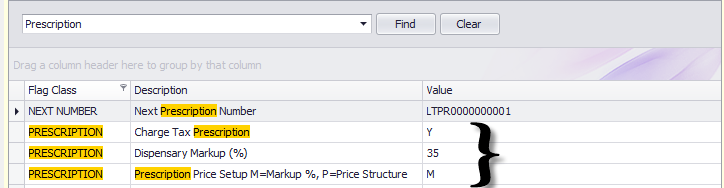Prescription Price compose of the Cost, Tax and Markup.
Prices can be set to use the dispensary markup or the set markup at price level.
Refer to figure 1.
To use Dispensary Mark
up.
-
Navigate to the Global
Configuration in Point of Sale.
-
Search for flag class prescription
on the search bar.
-
Set Prescription Price Setup as ‘M’
- system uses the Dispensary Markup %.
-
Set the Dispensary Markup
percentage.
To use Price Structure
Markup
-
Navigate to the Global Configuration in Point of
Sale.
-
Search for flag
class prescription on the search bar.
-
Set
Prescription Price Setup as ‘P’ - system uses the Markup set under
Priority 2 on the price structure.
-
Set the Markup under Cost + Markup
on the product price in Backoffice.
Set Charge Tax Prescription as ‘Y
to apply tax to prescription price.
Figure 1:
Prescription Price Setup
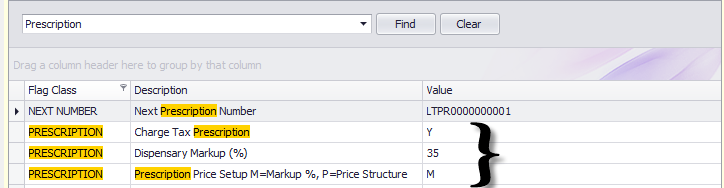
 Link Technologies - LinkSOFT Documentation
Link Technologies - LinkSOFT Documentation  Link Technologies - LinkSOFT Documentation
Link Technologies - LinkSOFT Documentation