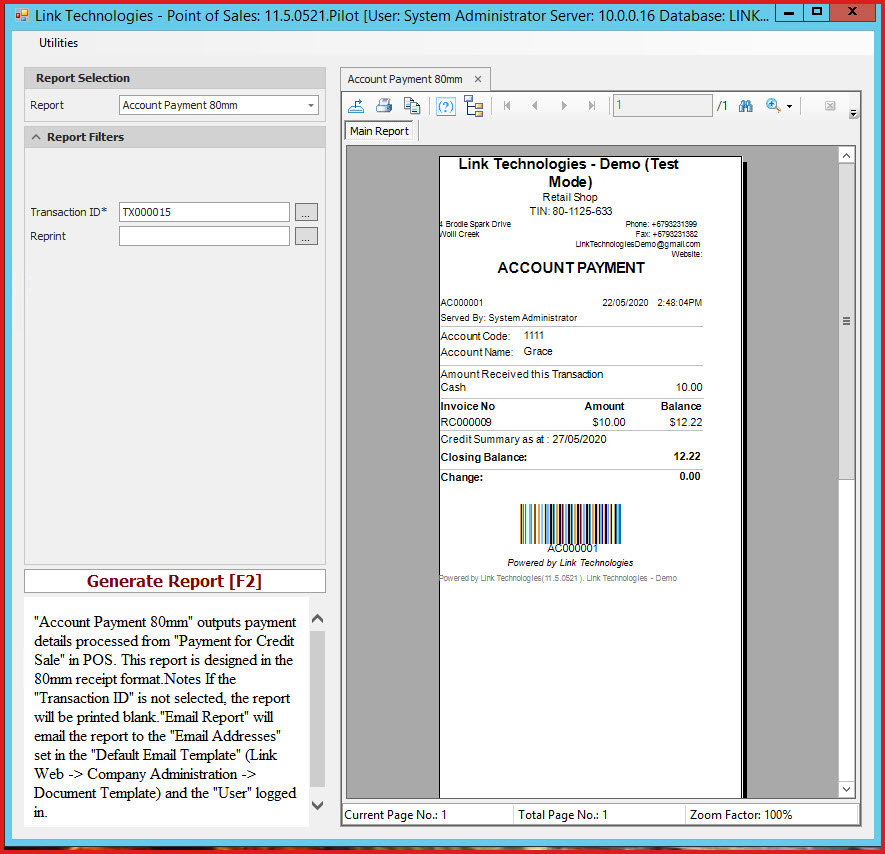Link Technologies - LinkSOFT Documentation
Link Technologies - LinkSOFT Documentation  Link Technologies - LinkSOFT Documentation
Link Technologies - LinkSOFT Documentation Reporter allows a
user to generate "Point of Sales" reports for example "Account Payments"
reports.
Notes
Steps to Generate a
Report:
Figure 1:POS
Reports