 Link Technologies - LinkSOFT Documentation
Link Technologies - LinkSOFT Documentation  Link Technologies - LinkSOFT Documentation
Link Technologies - LinkSOFT Documentation [480] | Human Resource Management | Performance Management | Performance Plan Menu | Business Objective Tab
An Employee Appraisal needs to measure an employee's effectiveness in performing the stated business objectives of an organisation. This tab page displays the Business Objectives and the scores that you have assigned them. These Business Objectives come from the Appraisal Type.
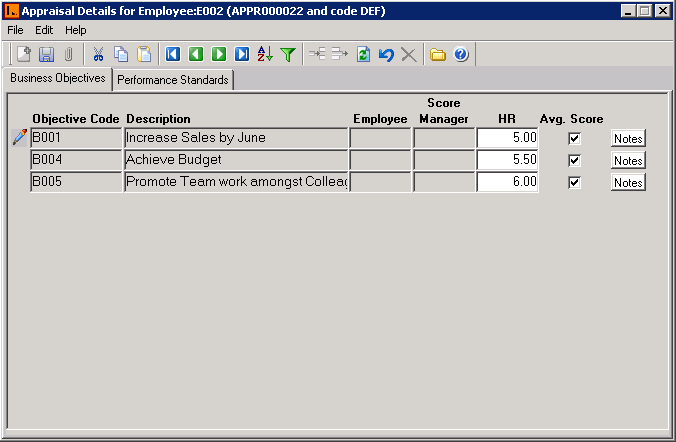
Maintain Employee Appraisal Business Objective tab contains the following types of information:
| Fields | Description | ||||
| Objective Code |
These are populated in this
tab depending on the Appraisal Type selected in the Generate Employee
Appraisal screen.
The Business Objectives displayed here are editable. To measure other or additional business objectives, select Insert detail icon and a new line will be created to fill in the additional Business Objectives. |
||||
| Description | This is automatically populated when the code is selected. | ||||
| Score | The scores that are entered here, are averaged and displayed as an Overall Score in the Details tab of an Maintain Employee Appraisal. They are then compared to the ranges that are specified in the Performance Score entity and an employee's performance is displayed | ||||
| Avg Score |
|