 Link Technologies - LinkSOFT Documentation
Link Technologies - LinkSOFT Documentation  Link Technologies - LinkSOFT Documentation
Link Technologies - LinkSOFT Documentation In this example, there are two stations in Suva Office and two stations in Sydney Office.
This will achieve two results:
Figure
1: Network diagram showing two branches (Suva and Sydney) and 2 stations per
branch
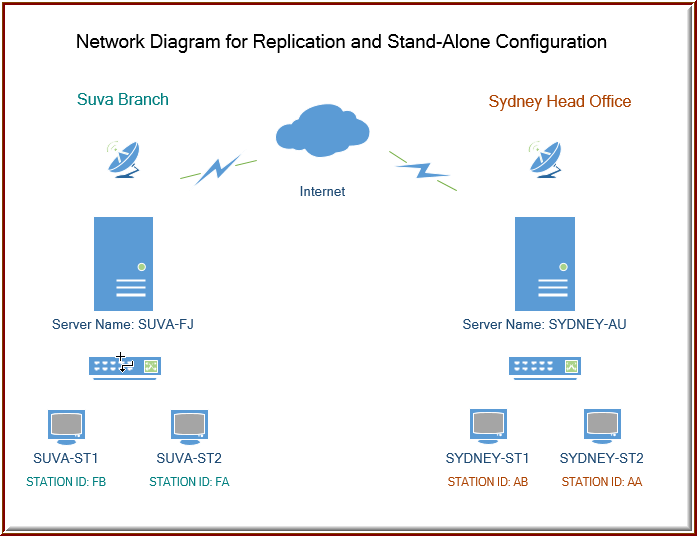
This mode is usually used for Point of Sales Stations (SYDNEY-ST1, SYDNEY-ST2, SUVA-ST1 and SUVA-ST2). In the event of a network failure, the station will switch to local database and all transactions will be saved on the local station. When the network recovers, the Stand Alone station will automatically detect its server (SYDNEY-AU, SUVA-FJ) and connect to the server. Data will be transferred to the server automatically.
This is when a branch server needs to connect and replicate to head office server. In the above network diagram, the following are child connection types:
This is when a server connects to Stations or to a branch Servers.In the above network diagram, the following are parent connection types:
Below is a summary of steps on how to configure the systems to achieve the following:
| Description | Physical Address | Server Name | Database Name | Mask | Server Type |
Active |
| Sydney Head Office | SYDNEY-AU | SYDNEY-AU | LinkSOFT | AU | Head Office |
X |
| Sydney Station 1 | SYDNEY-ST1 | SYDNEY-ST1 | LinkSOFT | AB | Branch |
X |
| Sydney Station 2 | SYDNEY-ST2 | SYDNEY-ST2 | LinkSOFT | AA | Branch |
X |
| Suva Branch | SUVA-FJ | SUVA-FJ | LinkSOFT | FJ | Branch |
X |
| Suva Station 1 | SUVA-ST1 | SUVA-ST1 | LinkSOFT | FB | Branch |
X |
| Suva Station 2 | SUVA-ST2 | SUVA-ST2 | LinkSOFT | FA | Branch |
X |
|
Sequence |
Login to Web Server | Description | Connection Type | Source Server ID | Destination Server ID |
Active |
|
1 |
Sydney Head Office | Sydney Head Office to Suva Branch | Parent | Sydney Head Office | Suva Branch |
X |
|
2 |
Suva Branch | Suva Branch to Sydney Head Office | Child | Suva Branch | Sydney Head Office |
X |
|
3 |
Sydney Station 1 | Sydney Station 1 to Sydney Head Office | Stand Alone | Sydney Station 1 | Sydney Head Office |
X |
|
4 |
Sydney Head Office | Sydney Head Office to Sydney Station 1 | Parent | Sydney Head Office | Sydney Station 1 |
X |
|
5 |
Sydney Station 2 | Sydney Station 2 to Sydney Head Office | Stand Alone | Sydney Station 2 | Sydney Head Office |
X |
|
6 |
Sydney Head Office | Sydney Head Office to Sydney Station 2 | Parent | Sydney Head Office | Sydney Station 2 |
X |
|
7 |
Suva Station 1 | Suva Station 1 to Suva Branch | Stand Alone | Suva Station 1 | Suva Branch |
X |
|
8 |
Suva Branch | Suva Branch to Suva Station 1 | Parent | Suva Branch | Suva Station 1 |
X |
|
9 |
Suva Station 2 | Suva Station 2 to Suva Branch | Stand Alone | Suva Station 2 | Suva Branch |
X |
|
10 |
Suva Branch | Suva Branch to Suva Station 2 | Parent | Suva Branch | Suva Station 2 |
X |