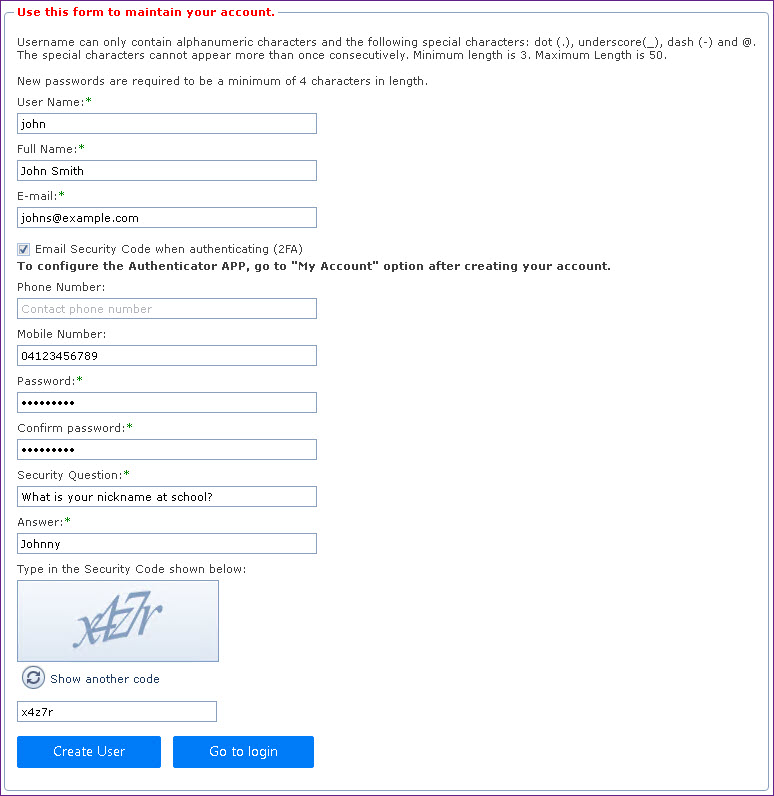Create New User/ Sign Up is used to create new user accounts.
-
Create New User or Sign Up
-
"Create New User" is used in a scenario
where the system administrator creates the login details for a user.
-
When a user is created, they are assigned access to use the system based on role "All Users".
-
The "Create New User/ Sign Up" form shows the "Username and Password" requirements. Refer to Figure 1.
-
The "Security Question" and "Answer" is required.
This is used to validate employee details at Password Recovery
.
-
Once the user account has been created an email notification is sent to the user with the
registration details.
Note:
-
When a user account is created from the login page, the two-factor authentication is enabled. Users will need to use the email 2FA when logging into
the system.
-
When a user account is created from menu "Global Administration -> Create New User", the two-factor authentication can
be disabled.
Figure 1: Create New
User/ Sign Up
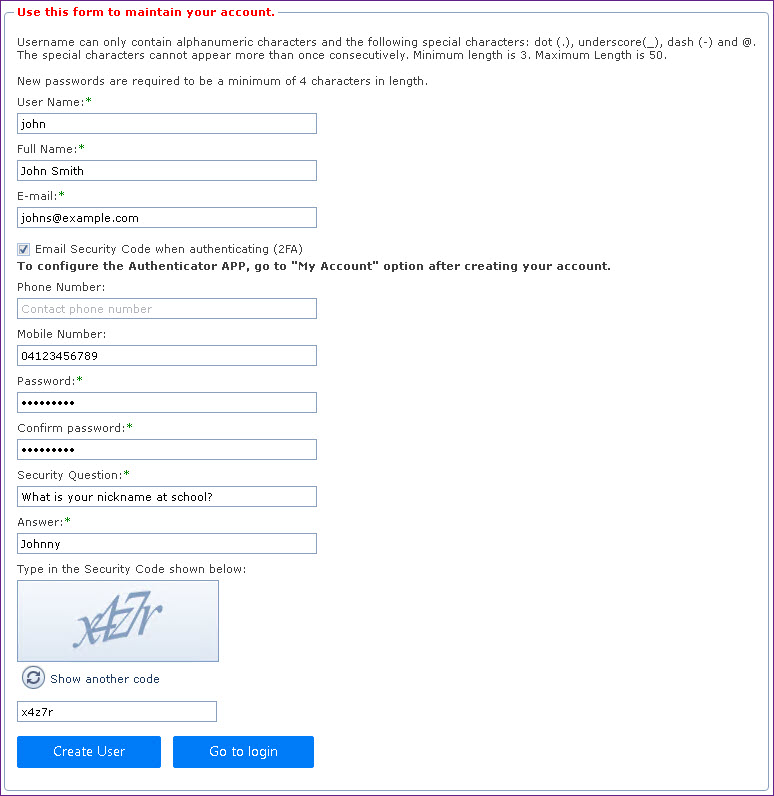
 Link Technologies - LinkSOFT Documentation
Link Technologies - LinkSOFT Documentation  Link Technologies - LinkSOFT Documentation
Link Technologies - LinkSOFT Documentation